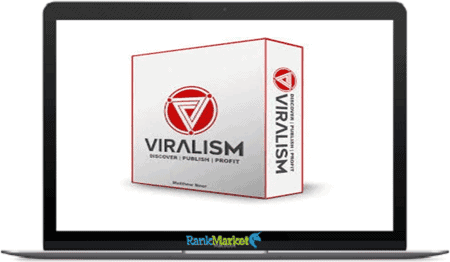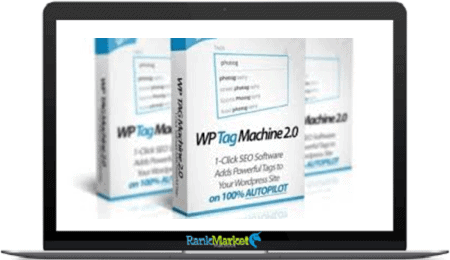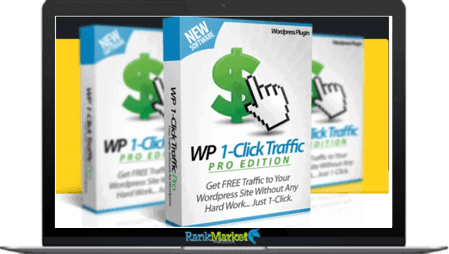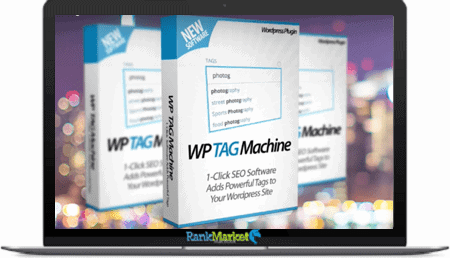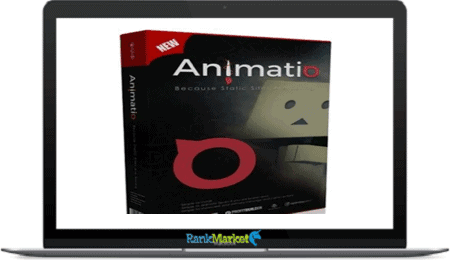[Group Buy] Oxyextras Lifetime
$150.00 Original price was: $150.00.$15.00Current price is: $15.00.
OxyExtras is a premium Oxygen addon providing 38 flexible components to help you build more of your project visually & speed up your workflow.
| Deliver | Product FE ( 3 sites ) |
|---|---|
| Access | Shared |
| Type | 38+ New Components |
| Plan | Commercial |
| Details | GB Salespage |
![]()
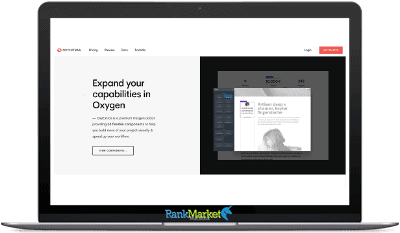
What is Oxyextras ?
OxyExtras is a premium Oxygen addon providing 38 flexible components to help you build more of your project visually & speed up your workflow.

Features
FE – Oxyextras Unlimited Lifetime – $149
- Documentation There’s now 38 components!
- Adjacent Posts
- Alert Box
- Author Box
- Back to Top Button
- Burger Trigger
- Carousel Builder
- Cart Counter
- Circular Progress
- Content Switcher
- Content Timeline
- Copyright Year
- Countdown Timer
- Counter
- Dynamic Tabs
- Extras Login Form
- Fluent Form
- Gutenberg Reusable Block
- Header Search
- Hotspots & Popovers
- How to Get Started
- Infinite Scroller
- Lightbox
- Lottie Animation
- Mega Menu
- Mini Cart
- Off Canvas
- Post Modified Date
- Post Terms
- Preloader
- Pro Accordion
- Pro Media Player
- Read More / Less
- Reading Progress Bar
- Reading Time
- Slide Menu
- Social Share
- Table of Contents
- Toggle Switch
Why should you use?
- Faster Workflow: The new components handle the functionality, you jump straight to the designing part.
- Save & Export Presets: Style & configure once, then save & export your settings as a preset for another site.
- Less code blocks: All those common things you needed code blocks to add to your site. Now you don’t.
Frequently asked questions
- WHAT IS OXYEXTRAS? OxyExtras is a plugin that adds new components to Oxygen Builder, allowing you to build websites more visually and less reliant on adding custom code or using non-Oxygen plugins that require adding shortcodes.
- HOW IS OXYEXTRAS DIFFERENT TO OTHER OXYGEN ADDONS? OxyExtras is not a design set or an addon to improve the UI. It is a component library focused on bringing more power to the user to build visually in Oxygen.
- WILL OXYEXTRAS SLOW DOWN MY SITE? No extra code is added onto the front end of your site for elements not being used on a specific page. When elements are being used, some structural styling is added to build the component & JS for the functionality (if needed).
- CAN I USE OXYEXTRAS ELEMENTS INSIDE MY DESIGN SETS? Yes. As long as the website that is importing the design set also has OxyExtras active all the settings and styling can be imported / exported via Oxygen’s design set library feature.
- HOW LONG WILL THIS PRICE BE FOR? As more components and more functionality is added the price may increase (or the lifetime option removed all together). Existing customers will receive all future updates at no extra cost. There are no discounts available.
- WHAT IS THE DIFFERENCE BETWEEN OXYEXTRAS AND OXY TOOLBOX? OxyExtras adds additional components in the Oxygen editor. Oxy Toolbox is a set of tools for everything else – class management, admin bar additions, new conditions, editor UI tweaks etc. There is a minor overlap (reading progress bar and back to top) between the two but in essence they have different goals.
- WILL FEATURE X BE ADDED IN THE FUTURE? Users with ideas for new components or new features added to existing components can shoot over a request.
- WHAT IS YOUR REFUND POLICY? We prefer that you go through the documentation of the components that OxyExtras adds and get an idea of the functionality before purchasing to avoid refunds. If you are unsure about something, please contact us. We provide a refund within the first 15 days of purchase if you find that OxyExtras is not working as it is supposed to AND if you have contacted our support and we are unable to fix the issue to your satisfaction. That said, we understand that there are circumstances that can’t be avoided and you can mail us so we can consider your refund request on an individual basis.
| Time | 1 Month, 1 Year |
|---|
Some Questions Before Join US
Group buying, also known as collective buying, offers products and services at significantly reduced prices on the condition that a minimum number of buyers would make the purchase.
- First, we will list product Here as people request & Collect Money From other peoples.
- Sec, Once enough moneys from customer, we will buy products From Developer.
- Then, we deliver to all Joiners.
- You can join directly by Purchase at our site and Reach Support about that to confirm.
- You can join via our Community : https://bit.ly/RMKDiscord
- How to Buy
We have 2 Product Status
- Instant-Deliver : Avaible and Deliver within 24-48hs (not on Sat-Sun, Holiday)
- Group Buy/Pre-Order : Not avaible, Still collect more people to join, need to wait.
OTO mean that One-Time-Offer/Upsell/Upgrade of Product For limited time only
Cancelled mean that order is not pay/process within 24hs. Please reach us with Order ID to check.
You will get Products by Download via Email .Once you finish payment to us and get confirm. You will get download Links inside your Account
- SAAS : You will get Individual account via Mail or On your Order List
- Shared Tool : via our chrome (WIN/MAC/Linux)
- WP : We will active key for your site.
- Course/Book/GraphicKit : Download link will send via mail or On your Order List.
- ETA Time : Fast maybe 3-4 days or 1 Week , Always be 3-4 Weeks or some times as Member Request it can be up to 3 Months to Group Buy WIN.
- GB Fail : You will get refund or exchange other.
– If Products problem, Capture screenshot/Video to us. We will forward to developer to fix it.
– If impossible sloved, we will exchange to other product. With Annual Product, we will refund or exchange by subtract times that you used.
– If used product for 1 or few years then not work. we will try to contact developer to fix it. But if some bad Vendors keep money and run, we just can give you some discount for future orders.
Warranty Time :
- Monthly Product : 30 days
- Annual/One Time Product : 1 year.
Our Store Credit mean credit can use to redeem on Your orders. 25 Credit = 1$.
Earn by some way :
- Place Orders. Each 1$ spend you will earn 1$
- Exchange some not work/not-fullfill orders by your agreed.
- By Reffer Your Friends to buy at our store.
How to redeem
- At Checkout page have redeem button to use it. Maxium is 250/orders.
- If you need redeem more. Reach our Support
We support only via 2 channel :
- Email : support@rankmarket.org
- Messenger : m.me/rankmarkenet (Live chat on Site)
TIme : From 9AM - 6PM Monday - Friday (GTM+8).
All Order/Ticket on Sat-Sun/Holiday will be supported on next Monday.
WE ARE TRY TO WORK HARD AND SUPPORT ALL PEOPLE BUT WE CAN NOT MAKE ALL HAPPY 100%
Thanks For You are here and belive US for longtime.
While working,we meet someone like & we will not support :
– People buy 1 but want to exchange to 10 Products.
– People who steal our products then ask refund.
– People fake payment to get our products.
– People always ask refund,can not wait for waiting product. Dont Pay. Wasted our Time.
Best Regards
David Green – RankMarket
Related products
WordPress
WordPress
WordPress
WordPress