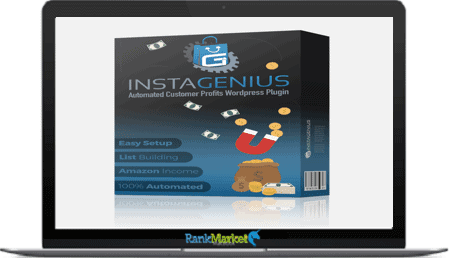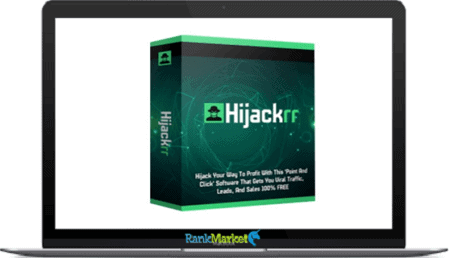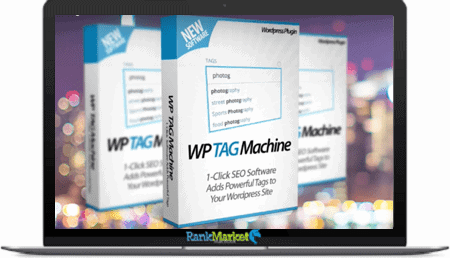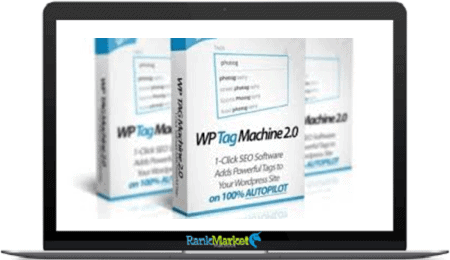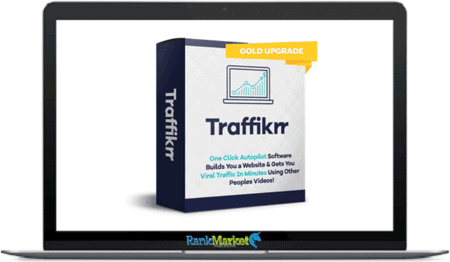[Group Buy] Oxyninja Core + WooCore Bundle lifetime
$215.00 Original price was: $215.00.$22.00Current price is: $22.00.
Powerful tools for Oxygen professionals Empower yourself with Oxygen design sets crafted by OxyNinja, and start saving the time instantly.
| Deliver | Product FE ( 5 sites ) |
|---|---|
| Access | Shared |
| Type | Design sets & addons |
| Plan | Commercial |
| Details | GB Salespage |
![]()

What is Oxyninja ?
Powerful tools for Oxygen professionals Empower yourself with Oxygen design sets crafted by OxyNinja, and start saving the time instantly.

Features
FE – Oxyninja Core + WooCore – $214
CORE
- CORE CSS Framework
- 160+ Professionally designed sections
- Support, documentation and cheat sheet
WOO.CORE
- CORE CSS Framework
- 17 Full WooCommerce Templates
- Support, documentation and cheat sheet
Core Framework
- OxyNinja’s Core Framework is a CSS framework similar to something like Tailwind and UIkit. Basically, it gives you a whole bunch of pre-made utility classes to help you rapidly build your own designs. If you don’t know what utility classes are, they are CSS classes that generally do one thing. The classes in OxyNinja cover things like CSS grid column layouts, padding, margins, colors, and more.
- My favorite part of the Core Framework is the classes for making CSS grids. So, imagine you want a row of four columns. Instead of using Oxygen’s flexbox column system, you can simply create a div to represent the row, then add three more divs inside to represent the columns. Add the class “c-columns-4” to the row div and instantly your three inner divs will become CSS grid columns. Want to add a medium-sized gap between all the columns? Add “c-columns-gap-m”. Using classes like this is a great way to easily keep your designs consistent, which is one of the most important aspects of good design.
- Let’s take it up another notch. Say you want your columns to become rows of two columns on tablets and you want them to become rows of one column for phones. Add “c-columns-l-2” (large – 2 columns) and “c-columns-s-1” (small – 1 column). It’s THAT easy. This is the kind of power you can get out of using any of the major CSS frameworks, but OxyNinja is currently the only way to get an awesome framework like this effortlessly imported into OxyGen.
- For anyone interested in the Core Framework I highly recommend watching this video from their product page. It’s an example of how quickly you can throw together a design using the utility classes provided with OxyNinja, and it’s what sold me on it.
Pre-built Sections
- The designs are all very attractive and consistent. They are all built using OxyNinja’s Core Framework which makes them super easy to modify by just swapping out CSS classes. For example, turning this section…into this section that I’m using for a project… only took a couple of minutes using the Core Framework classes.
- A really cool feature of OxyNinja’s prebuilt sections is their unique live demo and import system. You can visit the live demo page here, then click the copy button when previewing any section, and then click the OxyNinja button in your Oxygen editor and it will instantly add the section to your page in Oxygen Builder. In my opinion, this is a huge upgrade over the built-in design set system (which you can still use if you’d rather do that). It’s hard to really tell what the sections are like from the small screenshots in the design set UI, so this makes it a lot easier to pick out the right section for the job.
- If you’ve ever tried to make a mega menu in Oxygen, you’ll know that it’s a bit of a pain to do. Fortunately, OxyNinja comes with a few different pre-built mega menus that you can import and easily customize for your sites.
Is OxyNinja Core Worth It?
- Without a doubt, this is one of the best products out there for Oxygen Builder if you’re looking to build multiple sites at scale, or embarking on a larger project. First, the Core framework saves you hours of time. Instead of having to manually enter and create utility classes, they are already there for you, offering you a consistent design language which you can then apply to whatever site you’re working on.
- The consistency that comes with this well built utility framework results in a professional looking website, even if you didn’t drop $10,000 on a designer.
- The 160 elements that the Core framework ships with is a massive time saver, and utilizes the standard Oxygen Elements meaning that you can easily style them to match your brand (or even leave them as is). Using and inserting these elements is as easy as it could be, as they use the native Oxygen Design Set system and are inserted from the back end editor.
- And what about WooCore? This too is the perfect addition to anybody looking to create eCommerce experiences with WooCommerce and Oxygen. The various templates such as account pages, single products, archives and more are professional looking, and can quickly be styled to match your brand guidelines in the editor.
| Time | 1 Month, 1 Year |
|---|
Some Questions Before Join US
Group buying, also known as collective buying, offers products and services at significantly reduced prices on the condition that a minimum number of buyers would make the purchase.
- First, we will list product Here as people request & Collect Money From other peoples.
- Sec, Once enough moneys from customer, we will buy products From Developer.
- Then, we deliver to all Joiners.
- You can join directly by Purchase at our site and Reach Support about that to confirm.
- You can join via our Community : https://bit.ly/RMKDiscord
- How to Buy
We have 2 Product Status
- Instant-Deliver : Avaible and Deliver within 24-48hs (not on Sat-Sun, Holiday)
- Group Buy/Pre-Order : Not avaible, Still collect more people to join, need to wait.
OTO mean that One-Time-Offer/Upsell/Upgrade of Product For limited time only
Cancelled mean that order is not pay/process within 24hs. Please reach us with Order ID to check.
You will get Products by Download via Email .Once you finish payment to us and get confirm. You will get download Links inside your Account
- SAAS : You will get Individual account via Mail or On your Order List
- Shared Tool : via our chrome (WIN/MAC/Linux)
- WP : We will active key for your site.
- Course/Book/GraphicKit : Download link will send via mail or On your Order List.
- ETA Time : Fast maybe 3-4 days or 1 Week , Always be 3-4 Weeks or some times as Member Request it can be up to 3 Months to Group Buy WIN.
- GB Fail : You will get refund or exchange other.
– If Products problem, Capture screenshot/Video to us. We will forward to developer to fix it.
– If impossible sloved, we will exchange to other product. With Annual Product, we will refund or exchange by subtract times that you used.
– If used product for 1 or few years then not work. we will try to contact developer to fix it. But if some bad Vendors keep money and run, we just can give you some discount for future orders.
Warranty Time :
- Monthly Product : 30 days
- Annual/One Time Product : 1 year.
Our Store Credit mean credit can use to redeem on Your orders. 25 Credit = 1$.
Earn by some way :
- Place Orders. Each 1$ spend you will earn 1$
- Exchange some not work/not-fullfill orders by your agreed.
- By Reffer Your Friends to buy at our store.
How to redeem
- At Checkout page have redeem button to use it. Maxium is 250/orders.
- If you need redeem more. Reach our Support
We support only via 2 channel :
- Email : support@rankmarket.org
- Messenger : m.me/rankmarkenet (Live chat on Site)
TIme : From 9AM - 6PM Monday - Friday (GTM+8).
All Order/Ticket on Sat-Sun/Holiday will be supported on next Monday.
WE ARE TRY TO WORK HARD AND SUPPORT ALL PEOPLE BUT WE CAN NOT MAKE ALL HAPPY 100%
Thanks For You are here and belive US for longtime.
While working,we meet someone like & we will not support :
– People buy 1 but want to exchange to 10 Products.
– People who steal our products then ask refund.
– People fake payment to get our products.
– People always ask refund,can not wait for waiting product. Dont Pay. Wasted our Time.
Best Regards
David Green – RankMarket
Related products
WordPress
WordPress
WordPress
WordPress
WordPress