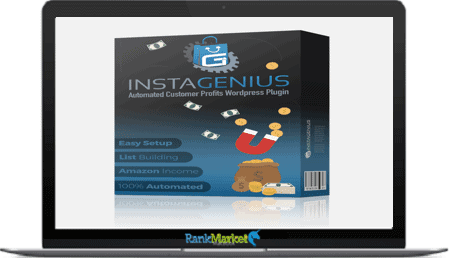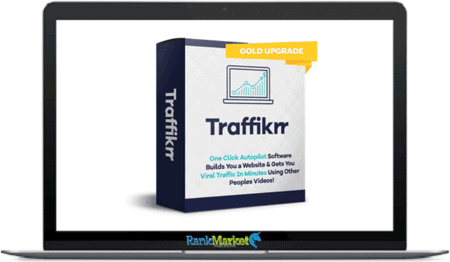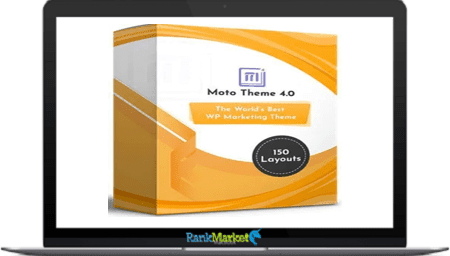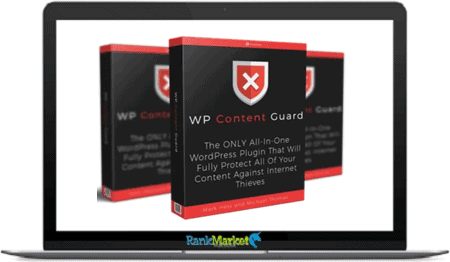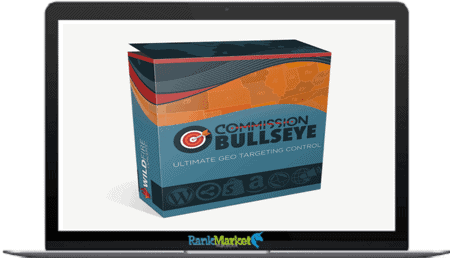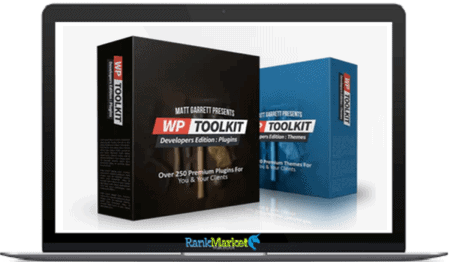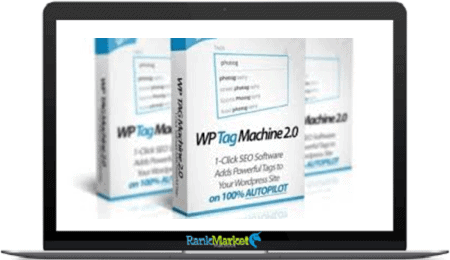[Group Buy] Diviflash – All in One Divi Plugin Agency Pack
$150.00 Original price was: $150.00.$30.00Current price is: $30.00.
DiviFlash offers you 30 Divi builder modules in one Divi premium plugin to design an amazing website that will stand out. Without any coding skills, Divi Flash is the best Divi plugin that will allow you to develop splendid websites.
| Deliver | Product FE |
|---|---|
| Access | Install Service |
| Type | 30+ Divi Modules |
| License | No License |
| Details | GB Salespage |
![]()

What is Diviflash ?
30+ Divi Modules Enhance Your Divi Page Building Experience DiviFlash offers you 30 Divi builder modules in one Divi premium plugin to design an amazing website that will stand out. Without any coding skills, DiviFlash is the best Divi plugin that will allow you to develop splendid websites. DiviFlash is the only plugin for Divi that helps you create a WordPress website like any PRO web developer.

Features
FE – All in One Divi Plugin Agency Pack – $150
- Fully Responsive
- All the layouts and templates for Divi made with Divi Flash are extremely responsive.
- Clean Code
- Each module offered by Divi flash is developed and tested by professional developers.
- Easy to Use
- There is no complexity using Divi Flash. If you can use the regular Divi module, then you can use our module as well.
- Premade Divi templates and layouts
- We offer premade Divi templates. Download, upload, change the content, and you are done.
- Regular Updates
- Divi flash is updated regularly and gets fixed any compatible issues with Divi updates.
- Dedicated Support
- Team Divi Flash is always around for you. Feel free to ask anything related to our products.
Extensions
DiviFlash includes a set of various useful extensions that helps to build your Divi website. Here is the extension list:
- SVG file upload- let you upload SVG files to your Divi website, which is by default restricted in WordPress and Divi.
- JSON file upload- JSON file is also blocked in WordPress and Divi for security reasons. But, the DiviFlash extension safely enables this kind of file.
- Divi Library shortcode- Generate Divi library Shortcodes and place module or layout within another module.
- ACF Support- Let modules take data from ACF fields to build Grid, Carousel view, and pages.
- Menu bottom line- Give control of Bottom line color, Bottom line weight, Bottom line distance, Bottom line distance for fixed nav, Line width, Line hover animation, etc.
- Hide menu bottom border- Let you hide the bottom border from the navigation bar.
- Menu item space between (px)- Controls the spacing between each menu item.
DiviFlash Pros
- You can enable or disable any specific module
- Easy user-interface
- Enough modules to build a entire website
- Ultimate divi carousel, gallery, and CPT solutions
- WooCommerce Solution
- Faster customer support
- You can get a lifetime license
DiviFlash Cons
- No pop-up feature for now (Talked to the support, they will bring it soon)
- Price is a bit higher
What did we like most?
Below here, there are features that we find most impressive:
- 7 different Carousel modules.
- Get complete CPT support with Several modules.
- Multiple WooCommerce modules to adore product pages.
- Ensure speedy performance due to clean code.
- Dedicated customer support from the team DiviFlash.
- 7+ complete website layouts and 240+ section layouts.
Some Questions Before Join US
Group buying, also known as collective buying, offers products and services at significantly reduced prices on the condition that a minimum number of buyers would make the purchase.
- First, we will list product Here as people request & Collect Money From other peoples.
- Sec, Once enough moneys from customer, we will buy products From Developer.
- Then, we deliver to all Joiners.
- You can join directly by Purchase at our site and Reach Support about that to confirm.
- You can join via our Community : https://bit.ly/RMKDiscord
- How to Buy
We have 2 Product Status
- Instant-Deliver : Avaible and Deliver within 24-48hs (not on Sat-Sun, Holiday)
- Group Buy/Pre-Order : Not avaible, Still collect more people to join, need to wait.
OTO mean that One-Time-Offer/Upsell/Upgrade of Product For limited time only
Cancelled mean that order is not pay/process within 24hs. Please reach us with Order ID to check.
You will get Products by Download via Email .Once you finish payment to us and get confirm. You will get download Links inside your Account
- SAAS : You will get Individual account via Mail or On your Order List
- Shared Tool : via our chrome (WIN/MAC/Linux)
- WP : We will active key for your site.
- Course/Book/GraphicKit : Download link will send via mail or On your Order List.
- ETA Time : Fast maybe 3-4 days or 1 Week , Always be 3-4 Weeks or some times as Member Request it can be up to 3 Months to Group Buy WIN.
- GB Fail : You will get refund or exchange other.
– If Products problem, Capture screenshot/Video to us. We will forward to developer to fix it.
– If impossible sloved, we will exchange to other product. With Annual Product, we will refund or exchange by subtract times that you used.
– If used product for 1 or few years then not work. we will try to contact developer to fix it. But if some bad Vendors keep money and run, we just can give you some discount for future orders.
Warranty Time :
- Monthly Product : 30 days
- Annual/One Time Product : 1 year.
Our Store Credit mean credit can use to redeem on Your orders. 25 Credit = 1$.
Earn by some way :
- Place Orders. Each 1$ spend you will earn 1$
- Exchange some not work/not-fullfill orders by your agreed.
- By Reffer Your Friends to buy at our store.
How to redeem
- At Checkout page have redeem button to use it. Maxium is 250/orders.
- If you need redeem more. Reach our Support
We support only via 2 channel :
- Email : support@rankmarket.org
- Messenger : m.me/rankmarkenet (Live chat on Site)
TIme : From 9AM - 6PM Monday - Friday (GTM+8).
All Order/Ticket on Sat-Sun/Holiday will be supported on next Monday.
WE ARE TRY TO WORK HARD AND SUPPORT ALL PEOPLE BUT WE CAN NOT MAKE ALL HAPPY 100%
Thanks For You are here and belive US for longtime.
While working,we meet someone like & we will not support :
– People buy 1 but want to exchange to 10 Products.
– People who steal our products then ask refund.
– People fake payment to get our products.
– People always ask refund,can not wait for waiting product. Dont Pay. Wasted our Time.
Best Regards
David Green – RankMarket
Related products
WordPress
WordPress
WordPress
Bundles
WordPress