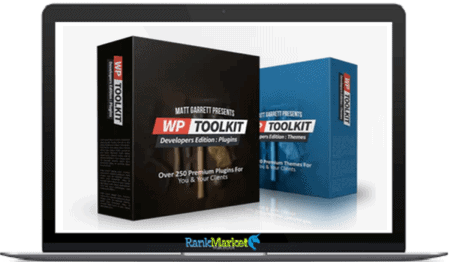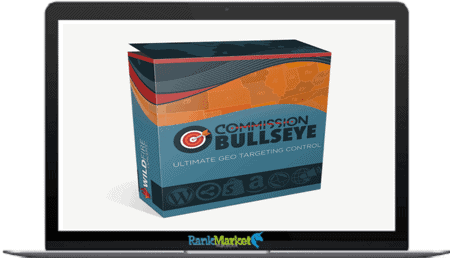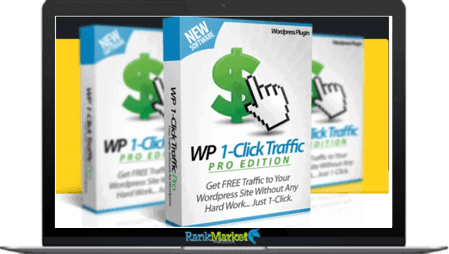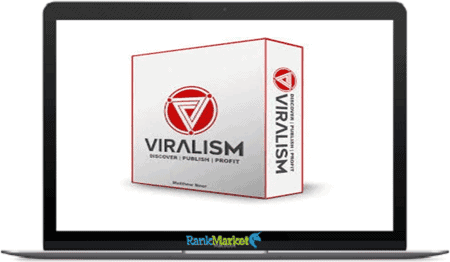[Group Buy] WP All Import LTD
$10.00 – $169.00
| Deliver | Product FE – 1/10/Unlimited sites |
|---|---|
| Access | Install Service |
| Type | Database Plugin |
| License | GPL License |
| Details | GB Details |
![]()
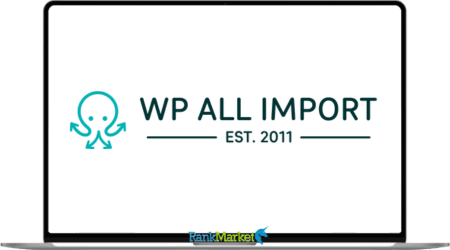
What is WP All Import?
WP All Import is a robust plugin designed for WordPress and WooCommerce, aiming to streamline the data import and export processes. By utilizing its user-friendly drag-and-drop interface, users can easily handle their data, ensuring smooth management and modification.
Supporting various file formats such as CSV, Excel, Google Docs, and XML, WP All Import simplifies even the most intricate tasks. This plugin serves as an ideal tool for overseeing WordPress imports and exports, offering users exceptional flexibility and efficiency in handling their data seamlessly.
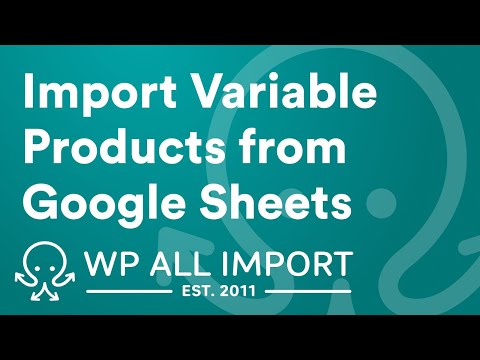
FE – WP All Import LTD – $399

- Import to any theme or plugin field: Auto-detect custom fields, taxonomies, image galleries, location fields, and everything else in your WordPress site.
- Upload any file type, size, and structure: Import to WordPress from any XML, CSV, or spreadsheet. No need to reorganize your data. Simply drag & drop to map your data to the appropriate fields in WordPress. Import large files with hundreds of megabytes of data, even on shared hosting.
- Update existing content with new data: Import data into existing posts, with complete control over what is updated and what is left untouched.
- Import WooCommerce, ACF, users, listings, and more: Variable products, SEO meta, repeater fields, custom user meta, image galleries, term meta – WP All Import does it all.
- Easy to Use Interface: Powerful drag & drop for even the most complex imports and exports.
- Automatic Scheduling: Run imports and exports on a schedule. Easy set up that works on any host.
- Developer Friendly: Tons of docs, support for custom PHP functions, and a powerful API.
How Does It Work?
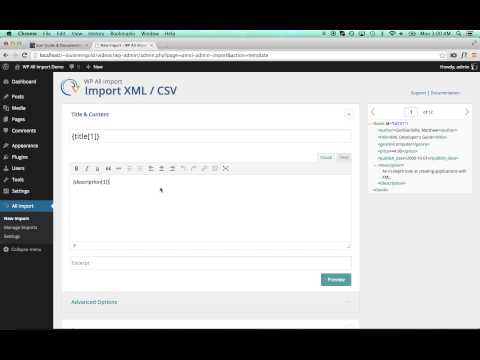
Pros:
- Straightforward settings
- Simple interface & smooth APIs
- Total customization over import/export
- Supports large files and different data types
- Seamless integration with several themes and plugins
- Powerful scheduling choices
- Complete granular control
Cons:
- Unsupportive of different Google products
Conclusion
In essence, WP All Import is the preferred choice for effortless data import and export operations on WordPress and WooCommerce. With a user base exceeding 12,000 satisfied customers, including freelance professionals, leading WordPress agencies, and renowned brands, WP All Import offers precise control via its intuitive drag-and-drop interface.
Participate in our Group buy for WP All Import at Rankmarket today and secure your one-time fee with an exclusive early-bird discount. Seize this time-limited opportunity to transform your data management experience. Enhance your capabilities with WP All Import today!
| License | 1 Site, 10 Sites, Unlimited |
|---|
Some Questions Before Join US
Group buying, also known as collective buying, offers products and services at significantly reduced prices on the condition that a minimum number of buyers would make the purchase.
- First, we will list product Here as people request & Collect Money From other peoples.
- Sec, Once enough moneys from customer, we will buy products From Developer.
- Then, we deliver to all Joiners.
- You can join directly by Purchase at our site and Reach Support about that to confirm.
- You can join via our Community : https://bit.ly/RMKDiscord
- How to Buy
We have 2 Product Status
- Instant-Deliver : Avaible and Deliver within 24-48hs (not on Sat-Sun, Holiday)
- Group Buy/Pre-Order : Not avaible, Still collect more people to join, need to wait.
OTO mean that One-Time-Offer/Upsell/Upgrade of Product For limited time only
Cancelled mean that order is not pay/process within 24hs. Please reach us with Order ID to check.
You will get Products by Download via Email .Once you finish payment to us and get confirm. You will get download Links inside your Account
- SAAS : You will get Individual account via Mail or On your Order List
- Shared Tool : via our chrome (WIN/MAC/Linux)
- WP : We will active key for your site.
- Course/Book/GraphicKit : Download link will send via mail or On your Order List.
- ETA Time : Fast maybe 3-4 days or 1 Week , Always be 3-4 Weeks or some times as Member Request it can be up to 3 Months to Group Buy WIN.
- GB Fail : You will get refund or exchange other.
– If Products problem, Capture screenshot/Video to us. We will forward to developer to fix it.
– If impossible sloved, we will exchange to other product. With Annual Product, we will refund or exchange by subtract times that you used.
– If used product for 1 or few years then not work. we will try to contact developer to fix it. But if some bad Vendors keep money and run, we just can give you some discount for future orders.
Warranty Time :
- Monthly Product : 30 days
- Annual/One Time Product : 1 year.
Our Store Credit mean credit can use to redeem on Your orders. 25 Credit = 1$.
Earn by some way :
- Place Orders. Each 1$ spend you will earn 1$
- Exchange some not work/not-fullfill orders by your agreed.
- By Reffer Your Friends to buy at our store.
How to redeem
- At Checkout page have redeem button to use it. Maxium is 250/orders.
- If you need redeem more. Reach our Support
We support only via 2 channel :
- Email : support@rankmarket.org
- Messenger : m.me/rankmarkenet (Live chat on Site)
TIme : From 9AM - 6PM Monday - Friday (GTM+8).
All Order/Ticket on Sat-Sun/Holiday will be supported on next Monday.
WE ARE TRY TO WORK HARD AND SUPPORT ALL PEOPLE BUT WE CAN NOT MAKE ALL HAPPY 100%
Thanks For You are here and belive US for longtime.
While working,we meet someone like & we will not support :
– People buy 1 but want to exchange to 10 Products.
– People who steal our products then ask refund.
– People fake payment to get our products.
– People always ask refund,can not wait for waiting product. Dont Pay. Wasted our Time.
Best Regards
David Green – RankMarket
Related products
WordPress
WordPress
WordPress
WordPress