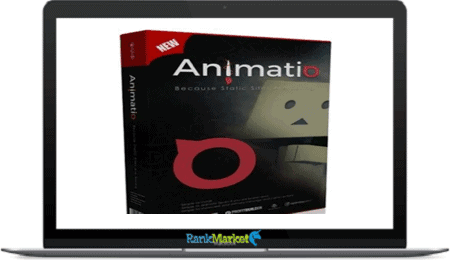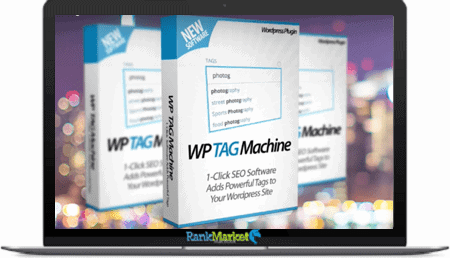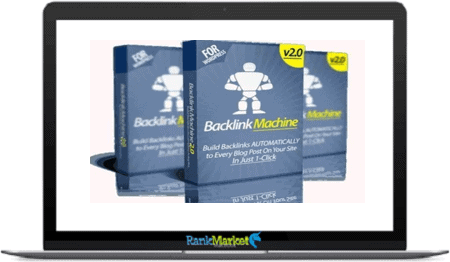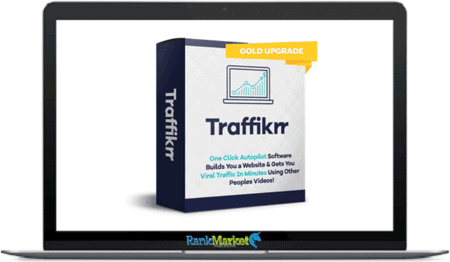[Group Buy] WooLentor Pro – WooCommerce Page Builder Plan LTD
$59.00 Original price was: $59.00.$8.00Current price is: $8.00.
WooLentor is an excellent WooCommerce page builder that can save you from these sufferings by allowing you to create custom layouts for almost all the WooCommerce pages.
| Deliver | Product FE |
|---|---|
| Access | Shared |
| Type | WooCommerce Page Builder |
| Plan | Pro |
| Details | GB Salespage |
![]()

What is WooLentor ?
WooLentor is an excellent WooCommerce page builder that can save you from these sufferings by allowing you to create custom layouts for almost all the WooCommerce pages.

Features
FE – WooLentor Pro – WooCommerce Page Builder Plan LTD – $59
- Lifetime access for 100 websites.
- Can be used for 100 WordPress sites.
- Custom product and shop page builder.
- Custom cart, checkout and my account page builder.
- Horizontal and vertical filter.
- 60+ Elementor widgets
- Custom product layout, Ajax search, special day offer banner
- Checkout page field editor
- Video in product gallery
- Automatic and manual sales notifications
More Features
- Call for Price: This feature lets you keep products without mentioning a price so that customers can call and ask easily.
- Suggest Price: Customers will be able to suggest a price for the products of your store by simply clicking on a button and receiving an option on what they think is fair market value!
- Special Day Offer: Boost your store sales by adding discounts, or offer banners for any special day like Black Friday, Cyber Monday, Christmas. Offer them an attractive promotion and you’ll be sure to increase the number of customers who visit on these days!
- Sales Countdown Timer: The countdown timer is a great way to notify customers about how much time is left on your sales offer.
- Product QR Code: Customers can add products to a cart from their smartphones by scanning the QR code on the product page.
- Sticky Add to Cart: To make the consumers’ shopping experience more seamless, you can display a sticky bar on the product page that will keep the “Add to Cart” button visible even if they scroll.
- AJAX Product Search: AJAX search bar will make it easier for customers to find the products they are looking for in a matter of seconds.
- Rename Label: You will be able to rename the labels and button text for all of WooCommerce’s pages in no time.
- Stock Progress Bar: With a progress bar, a customer can see how much product is sold and left and make purchasing decisions accordingly.
- Template Library: Template Library can be found in both the free and premium versions of WooLentor. Pre-made designs can be imported or edited to suit your needs exactly!
WooLentor Extensions
Woolentor has few extensions. A few of them are available to download for free, but the pro version for all these great extensions is only available in a WooLentor Agency license or can be purchased separately.
- Wishsuite: WishSuite is an incredible extension that helps you integrate a wishlist function on your WooCommerce store. With this powerful WishList plugin, customers can create their own list of desired items and add them to the list so they don’t forget what they want later!
- EverCompare: The EverCompare extension provides online shoppers with easy-to-use product comparisons. Using the extension, your store site visitors can compare products side by side or in a popup window and quickly see all of their attributes at once.
- Whols: Whols is an amazing WordPress extension that allows store owners to set wholesale prices for the products of their online stores. This tool enables you to show special wholesale rates only available to wholesalers, so they can quickly and easily find those discounted items on your site before anyone else!
- JustTables: JustTables lets you showcase all of your WooCommerce products in a sortable and filterable table view. It allows customers to easily navigate through different attributes, compare them on one page, and find the perfect product for their needs.
- Multi-Currency: Multi-Currency for WooCommerce allows shoppers from around the world to access your website. Now, you can easily offer more than just one currency!
Frequently Asked Questions
- Q. Can we use WooLentor with Free Elementor? Yes, you can use WooLentor with the Elementor free version. Elementor pro version is not required to use WooLentor. WooLentor works with both free and pro versions of Elementor, so you’re good either way.
- Q. Can I build a custom Shop page and Product page using WooLentor Free version? WooLentor lets you build a custom WooCommerce shop and product page using the free version, but if you want an individualized layout for your products there’s no better choice than getting our premium Pro plan.
- Q. Can I add a product filter option using WooLentor? Yes, WooLentor allows adding the product filter widget in either the shop/product archive page or on any other pages. Vertical filters are available for free, while horizontal ones must be upgraded to a Pro version of Woolentor.
- Q. What are the benefits of using the WooLentor Agency license? Agency License comes with additional 24 WordPress plugins and 5 WooCommerce themes, which can help you create a successful website at a low cost. Also, anyone can buy this license to start an Agency business!
Some Questions Before Join US
Group buying, also known as collective buying, offers products and services at significantly reduced prices on the condition that a minimum number of buyers would make the purchase.
- First, we will list product Here as people request & Collect Money From other peoples.
- Sec, Once enough moneys from customer, we will buy products From Developer.
- Then, we deliver to all Joiners.
- You can join directly by Purchase at our site and Reach Support about that to confirm.
- You can join via our Community : https://bit.ly/RMKDiscord
- How to Buy
We have 2 Product Status
- Instant-Deliver : Avaible and Deliver within 24-48hs (not on Sat-Sun, Holiday)
- Group Buy/Pre-Order : Not avaible, Still collect more people to join, need to wait.
OTO mean that One-Time-Offer/Upsell/Upgrade of Product For limited time only
Cancelled mean that order is not pay/process within 24hs. Please reach us with Order ID to check.
You will get Products by Download via Email .Once you finish payment to us and get confirm. You will get download Links inside your Account
- SAAS : You will get Individual account via Mail or On your Order List
- Shared Tool : via our chrome (WIN/MAC/Linux)
- WP : We will active key for your site.
- Course/Book/GraphicKit : Download link will send via mail or On your Order List.
- ETA Time : Fast maybe 3-4 days or 1 Week , Always be 3-4 Weeks or some times as Member Request it can be up to 3 Months to Group Buy WIN.
- GB Fail : You will get refund or exchange other.
– If Products problem, Capture screenshot/Video to us. We will forward to developer to fix it.
– If impossible sloved, we will exchange to other product. With Annual Product, we will refund or exchange by subtract times that you used.
– If used product for 1 or few years then not work. we will try to contact developer to fix it. But if some bad Vendors keep money and run, we just can give you some discount for future orders.
Warranty Time :
- Monthly Product : 30 days
- Annual/One Time Product : 1 year.
Our Store Credit mean credit can use to redeem on Your orders. 25 Credit = 1$.
Earn by some way :
- Place Orders. Each 1$ spend you will earn 1$
- Exchange some not work/not-fullfill orders by your agreed.
- By Reffer Your Friends to buy at our store.
How to redeem
- At Checkout page have redeem button to use it. Maxium is 250/orders.
- If you need redeem more. Reach our Support
We support only via 2 channel :
- Email : support@rankmarket.org
- Messenger : m.me/rankmarkenet (Live chat on Site)
TIme : From 9AM - 6PM Monday - Friday (GTM+8).
All Order/Ticket on Sat-Sun/Holiday will be supported on next Monday.
WE ARE TRY TO WORK HARD AND SUPPORT ALL PEOPLE BUT WE CAN NOT MAKE ALL HAPPY 100%
Thanks For You are here and belive US for longtime.
While working,we meet someone like & we will not support :
– People buy 1 but want to exchange to 10 Products.
– People who steal our products then ask refund.
– People fake payment to get our products.
– People always ask refund,can not wait for waiting product. Dont Pay. Wasted our Time.
Best Regards
David Green – RankMarket
Related products
WordPress
WordPress
WordPress
WordPress