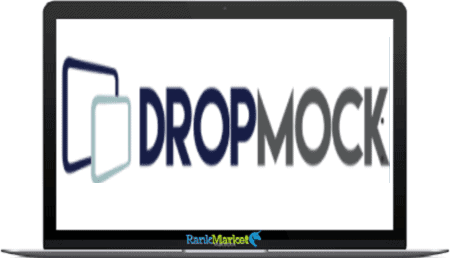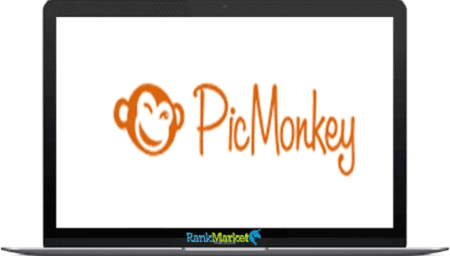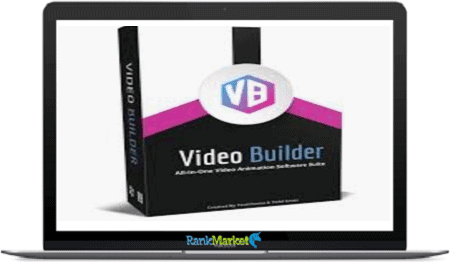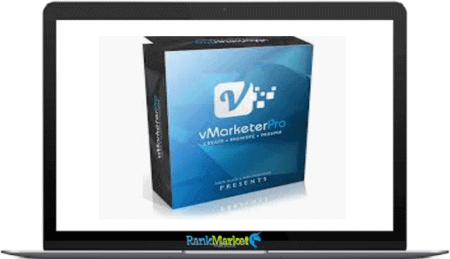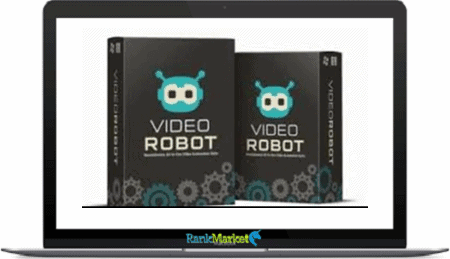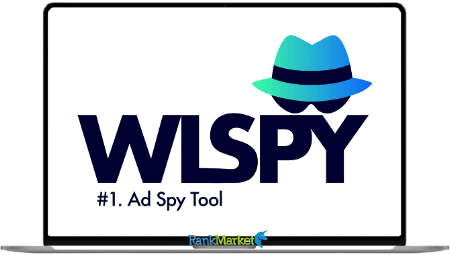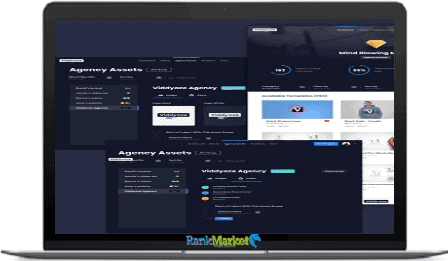[Group Buy] InstaText One
$30.00
Increase your productivity with AI-powered writing assistant and editing tool that helps you to improve your texts and make them more readable and understandable. InstaText improves styling and word choice, corrects grammatical errors and enriches your content.
| Deliver | Product FE |
|---|---|
| Access | Shared |
| Type | AI Copywriting Tool |
| Plan | One |
| Details | GB Details |
![]()
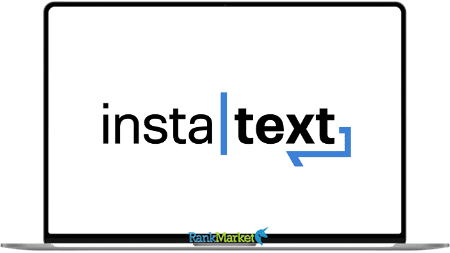
What is InstaText ?
Increase your productivity with AI-powered writing assistant and editing tool that helps you to improve your texts and make them more readable and understandable. InstaText improves styling and word choice, corrects grammatical errors and enriches your content.
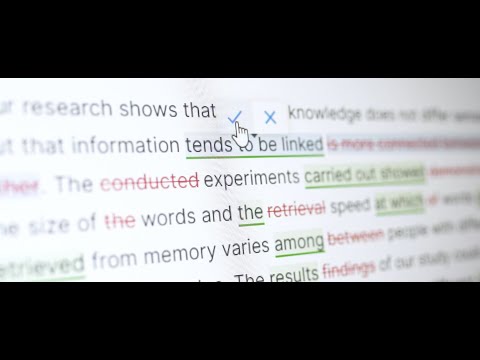
Features
FE – InstaText – $358.8/y
- Grammar, punctuation, spelling
- Styling and word choice
- Clarity and conciseness
- Sentence and paragraph rewrites
- Tone and dialect adjustments
- Personal dictionary
- Browser extensions
- Use within Google Docs, Gmail and several other applications
What Can You Do With InstaText?
1. Rephrase & Paraphrase Any Text
- InstaText can act as a user-friendly rewriter that can rephrase, paraphrase and improve any sentence or paragraph or even an entire article in real-time.
- As a non-native speaker, you no longer have to worry about your writing and editing skills.
- Just focus on your ideas and your messages and let InstaText do the rest.
2. Writing & Editing Tool
- InstaText can be used at various stages of the writing process, from drafting to final proofreading.
- It’s especially useful during the editing process.
- The most difficult aspects of the writing process are reviewing, revising, and rewriting – in a word, editing.
- This is the crucial stage that determines the success of your writing.
- Insta Text can assist you to reshape your paragraphs so that they are clearer and communicate more effectively.
- It helps you to be understood and feel confident in your writing.
3. Personal Dictionary
- The Personal dictionary in InstaText allows you to save words and word combinations that are part of your professional or personal vocabulary.
- This feature helps you write more efficiently because your professional language remains unchanged.
- InstaText’s Personal dictionary allows you to enter multi-word entries, unlike Grammarly Premium, which only allows one-word entries.
4. Language Settings
- Insta Text rewrites your texts to preserve your authentic and unique voice, which is valuable for any written content.
- The Language settings feature helps you adjust your English dialect, preserve your writing style, and make you sound like a native speaker.
5. InstaText Online
- The online tool is regularly updated.
- It is available on all major web browsers such as Google Chrome, Microsoft Edge, Safari, Firefox, and Opera.
- Whether you’re writing a book, an email to a client, a media release, a contract, or anything else, the goal is to appear professional and convey your ideas clearly and concisely.
- All you need is an internet connection.
- With Insta Text you create a text that serves a specific purpose.
- Paste your text on the left side of the Insta Text interface and send it to the right for improvement, using the button in the middle.
- It is recommended that the text contains at least 100 characters so that the AI engine can recognize the proper context of the content.
- When you click the button in the upper right, you can choose to show or hide changes to your text.
- You can then make changes or edit the text manually on the corresponding interface.
- You can also make the changes by accepting all the app’s suggestions at once, which will save you a lot of time.
- When you’re done editing your text, copy it by clicking the button at the bottom of the right side.
| Time | 1 Year |
|---|
Some Questions Before Join US
Group buying, also known as collective buying, offers products and services at significantly reduced prices on the condition that a minimum number of buyers would make the purchase.
- First, we will list product Here as people request & Collect Money From other peoples.
- Sec, Once enough moneys from customer, we will buy products From Developer.
- Then, we deliver to all Joiners.
- You can join directly by Purchase at our site and Reach Support about that to confirm.
- You can join via our Community : https://bit.ly/RMKDiscord
- How to Buy
We have 2 Product Status
- Instant-Deliver : Avaible and Deliver within 24-48hs (not on Sat-Sun, Holiday)
- Group Buy/Pre-Order : Not avaible, Still collect more people to join, need to wait.
OTO mean that One-Time-Offer/Upsell/Upgrade of Product For limited time only
Cancelled mean that order is not pay/process within 24hs. Please reach us with Order ID to check.
You will get Products by Download via Email .Once you finish payment to us and get confirm. You will get download Links inside your Account
- SAAS : You will get Individual account via Mail or On your Order List
- Shared Tool : via our chrome (WIN/MAC/Linux)
- WP : We will active key for your site.
- Course/Book/GraphicKit : Download link will send via mail or On your Order List.
- ETA Time : Fast maybe 3-4 days or 1 Week , Always be 3-4 Weeks or some times as Member Request it can be up to 3 Months to Group Buy WIN.
- GB Fail : You will get refund or exchange other.
– If Products problem, Capture screenshot/Video to us. We will forward to developer to fix it.
– If impossible sloved, we will exchange to other product. With Annual Product, we will refund or exchange by subtract times that you used.
– If used product for 1 or few years then not work. we will try to contact developer to fix it. But if some bad Vendors keep money and run, we just can give you some discount for future orders.
Warranty Time :
- Monthly Product : 30 days
- Annual/One Time Product : 1 year.
Our Store Credit mean credit can use to redeem on Your orders. 25 Credit = 1$.
Earn by some way :
- Place Orders. Each 1$ spend you will earn 1$
- Exchange some not work/not-fullfill orders by your agreed.
- By Reffer Your Friends to buy at our store.
How to redeem
- At Checkout page have redeem button to use it. Maxium is 250/orders.
- If you need redeem more. Reach our Support
We support only via 2 channel :
- Email : support@rankmarket.org
- Messenger : m.me/rankmarkenet (Live chat on Site)
TIme : From 9AM - 6PM Monday - Friday (GTM+8).
All Order/Ticket on Sat-Sun/Holiday will be supported on next Monday.
WE ARE TRY TO WORK HARD AND SUPPORT ALL PEOPLE BUT WE CAN NOT MAKE ALL HAPPY 100%
Thanks For You are here and belive US for longtime.
While working,we meet someone like & we will not support :
– People buy 1 but want to exchange to 10 Products.
– People who steal our products then ask refund.
– People fake payment to get our products.
– People always ask refund,can not wait for waiting product. Dont Pay. Wasted our Time.
Best Regards
David Green – RankMarket
Related products
Share Tools