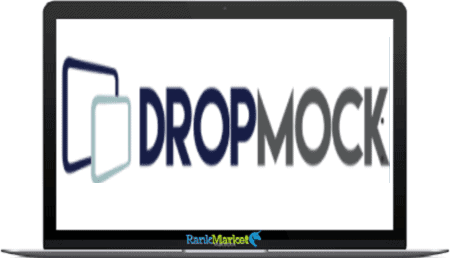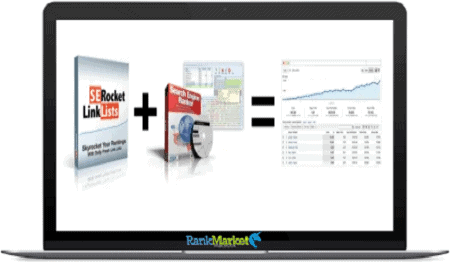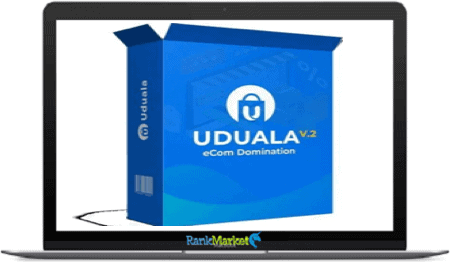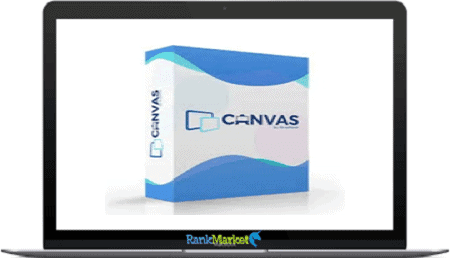[Group Buy] Designs.ai BASIC
$29.00
Designs.ai is a highly automated online suite of graphic design tools. You can use it to create logos, videos, designs, graphics, convert text to speech, and lots more. Thanks to the intuitive interface, it is particularly beginner-friendly.
| Deliver | Product FE |
|---|---|
| Access | Shared |
| Type | Design Tool |
| Plan | BASIC |
| Details | GB Details |
![]()

What is Designs.ai ?
Designs.ai is a highly automated online suite of graphic design tools. You can use it to create logos, videos, designs, graphics, convert text to speech, and lots more. Thanks to the intuitive interface, it is particularly beginner-friendly.

Features
FE – Designs.ai – $348/y
- MAIN FEATURES
- Unlimited projects
- Unlimited usage of 15 million images and video clips within tools
- 1 Team members (with shared access)
- 10 Premium images/ month
- License usage STANDARD
- SPEECHMAKER
- Access to 20+ languages
- 10 Voiceover types
- 1000 Characters per query
- DESIGNMAKER
- Full access to all premium templates
- Wizard design generation
- AI background removal
- LOGOMAKER
- Unlimited logo generation
- Download in SVG, PNG, JPG and PDF
- Full Branding & Social Media Kit
- Full Brand Story and Mockup samples
- VIDEOMAKER
- Unlimited video generation
- COPYWRITER
- Generation requests: 100 queries
- A.I. engine: GPT Basic
How does Designs.ai Implement Artificial Intelligence?
You might think – How is this AI-based tool different from the other designing tools like Canva or Crello? Well, the secret lies in its working mechanism.
Designs.ai uses certain algorithms to analyze loads of data with swift speeds and recommends the best possible results to its users. You can observe this in all of its major tools:
- Logo Maker offers pre-designed templates of unique logo designs as per our selected criteria.
- Video Maker fetches video footage matching our entered text content to generate highly relevant and meaningful videos.
- Design Maker automates minor tasks like image size adjustments to save time and help users focus on what really matters.
- Speech Maker converts text into voices that sound natural and very human-like!
- Font Pairer and Color Matcher offer intelligent suggestions on what fonts and colors go well together.
This is how Designs.ai implements the use of AI in all its tools, thus improving and speeding up the design process to a large extent!
Who Should Use It?
In my opinion, Designs.ai is a very useful tool for Freelancers and Content Creators. Let’s understand how.
- Freelancers who create design elements, logos, videos, etc and mostly work with low-budget clients would find the AI functionality of Designs.ai quite impressive.
- They can use this platform to design instant and good quality content for their clients, and also earn a decent amount of profit for themselves!
- Content Creators (E.g. Bloggers, Podcasters, etc) can use Designs.ai tools to create quick videos and designs for promoting their content for platforms they don’t frequently create content for.
- This would help them in expanding their audience without making much effort.
Pros and cons:
Pros
- Good for Logos and Videos: Designs.ai is excellent for logo design and also lets you create good quality videos to use on your social media or for your clients.
- Backed by 123RF: Designs.ai offers millions of images, graphics, and videos from the gigantic library of 123RF, a royalty-free stock assets platform.
- Mockup Maker Releasing Soon: Their Mockup Maker tool is about to be launched soon, which would make Designs.ai an even more powerful platform.
Cons
- AI Voice Can be Improved: Although there are quite a few voice samples to choose from, all of them still sound somewhat robotic and lack the natural tone and rhythm of a human voice. I hope they work on improving it.
- No Mobile Apps: Currently, they don’t have any mobile apps. Even their mobile interface is not satisfactory. Powerful tools like Video Maker and Design Maker do not work on mobile devices at all!
- Limited Features on Free Plan: The free plan allows you to create and preview your logos and videos. However, you cannot download them for free!
- Slow and Buggy Website: Though my overall experience with their website was satisfactory, I experienced slow speeds, especially with the Video Maker tool.
| Time | 1 Year |
|---|
Some Questions Before Join US
Group buying, also known as collective buying, offers products and services at significantly reduced prices on the condition that a minimum number of buyers would make the purchase.
- First, we will list product Here as people request & Collect Money From other peoples.
- Sec, Once enough moneys from customer, we will buy products From Developer.
- Then, we deliver to all Joiners.
- You can join directly by Purchase at our site and Reach Support about that to confirm.
- You can join via our Community : https://bit.ly/RMKDiscord
- How to Buy
We have 2 Product Status
- Instant-Deliver : Avaible and Deliver within 24-48hs (not on Sat-Sun, Holiday)
- Group Buy/Pre-Order : Not avaible, Still collect more people to join, need to wait.
OTO mean that One-Time-Offer/Upsell/Upgrade of Product For limited time only
Cancelled mean that order is not pay/process within 24hs. Please reach us with Order ID to check.
You will get Products by Download via Email .Once you finish payment to us and get confirm. You will get download Links inside your Account
- SAAS : You will get Individual account via Mail or On your Order List
- Shared Tool : via our chrome (WIN/MAC/Linux)
- WP : We will active key for your site.
- Course/Book/GraphicKit : Download link will send via mail or On your Order List.
- ETA Time : Fast maybe 3-4 days or 1 Week , Always be 3-4 Weeks or some times as Member Request it can be up to 3 Months to Group Buy WIN.
- GB Fail : You will get refund or exchange other.
– If Products problem, Capture screenshot/Video to us. We will forward to developer to fix it.
– If impossible sloved, we will exchange to other product. With Annual Product, we will refund or exchange by subtract times that you used.
– If used product for 1 or few years then not work. we will try to contact developer to fix it. But if some bad Vendors keep money and run, we just can give you some discount for future orders.
Warranty Time :
- Monthly Product : 30 days
- Annual/One Time Product : 1 year.
Our Store Credit mean credit can use to redeem on Your orders. 25 Credit = 1$.
Earn by some way :
- Place Orders. Each 1$ spend you will earn 1$
- Exchange some not work/not-fullfill orders by your agreed.
- By Reffer Your Friends to buy at our store.
How to redeem
- At Checkout page have redeem button to use it. Maxium is 250/orders.
- If you need redeem more. Reach our Support
We support only via 2 channel :
- Email : support@rankmarket.org
- Messenger : m.me/rankmarkenet (Live chat on Site)
TIme : From 9AM - 6PM Monday - Friday (GTM+8).
All Order/Ticket on Sat-Sun/Holiday will be supported on next Monday.
WE ARE TRY TO WORK HARD AND SUPPORT ALL PEOPLE BUT WE CAN NOT MAKE ALL HAPPY 100%
Thanks For You are here and belive US for longtime.
While working,we meet someone like & we will not support :
– People buy 1 but want to exchange to 10 Products.
– People who steal our products then ask refund.
– People fake payment to get our products.
– People always ask refund,can not wait for waiting product. Dont Pay. Wasted our Time.
Best Regards
David Green – RankMarket
Related products
Share Tools