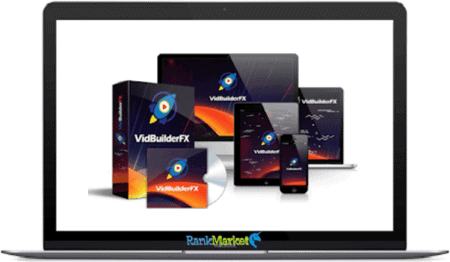[Group Buy] VidSting + OTOs
$460.00 Original price was: $460.00.$39.00Current price is: $39.00.
VidSting is the world’s first dynamic video creation platform. It creates beautiful animations in just 3 steps. It is software that will help you create beautiful animations, logos, and openings to attract customers to stop with your video.
| Deliver | Product FE + OTO1 + DS2 (1PC active) |
|---|---|
| Access | Downloadable |
| Type | Eye-Catching Logo/Intro/Outro Brand Video Creator |
| License | Licensed |
| Details | GB Salespage |
![]()

What is VidSting?
VidSting is the world’s first dynamic video creation platform. It creates beautiful animations in just 3 steps. It is software that will help you create beautiful animations, logos, and openings to attract customers to stop with your video. VdSting is a great new product that has just come to the market. All marketers are expecting to grasp it immediately. It is the world’s first Video Sting

Features:
FE – Vidsting – $67
- VidSting Software
- 50 Animation Templates
- 100 Impactful Music Tracks
- 100 Transparent Action Overlays
- 100 full HD background
- Unlimited Renders
- Can Sell Video
- Can Make Videos for Clients
OTO1 – VidSting Agency – $67
- $200, $600, $1000 per video animation
- Become A Middleman And Outsource The Entire Process
- Ultra 4k HD Video Render
- Advanced Customization Mode
- 2D and 3D blend
- Create Animations With Ease In Multiple Different Styles
- The $104,000 A Year Plan Details
DS2 – VidSting Platinum Templates Pack – $47
- 50 More Fascinating Animations
- 50 More Impactful Music Tracks
- 300 More Action Video Overlays
- 300 More Animated Video Backgrounds
OTO3 – ClipDramatizer – $67
- Turn dull videos & images into visually striking blockbusters that bring more viewers, generate more leads, and move people to take action.
OTO4 – Storyxy – $39
- PLUS Get Exclusive Access To All Future Characters & Backgrounds!
OTO5 – StopMotionCreator – $37
- 1,500 hand-selected marketing videos
- 100 markets and categories covered
- 100% Royalty-Free use them as much as you want.
- $25 worth each with unlimited use license
- 100% HD Quality in all the videos included.
OTO6 – ScriptVocalizer – $69.65/y
- 47 Lifelike Voices Spread Across 24 Languages
- Use Power Of Amazon Polly To Naturally Voice Over Your Scripts Without Spending Thousands Of Dollars
About the Creator
- VidSting is the product of months of development of Explaindio team with the main guy as Andrew Darius. He’s already been a well-known name in affiliate marketing. His own legacy is many 7-figure launches of digital products.
- The most remarkable product of this team is the Explaindio with the latest version as 4.0. Moreover, you can check out the other programs like EmailEngage, VidMazon, or FlickGraph. These are the apps with the praises from the users even after they were launched for a long time.
- And I guess you are curious about the main function of this app, the key features and benefits will be revealed in the below part in my VidSting Review.
Outstanding Benefits Of VidSting
- DFY templates to freely customize your own intros and outros
You can see in my VidSting Review that this app contains 2 parts: templates and tool. With the templates, you will get:
- 50 ready editable templates with complete music, transition, background, …
- 100 HD background in high quality to enrich your animation
- 100 background music tracks to boost your audience energy and capture their attention
- 100 transparent video with overlays to seduce even the most demanding viewer
The templates and other elements are the input for you to export the mesmerizing and beautiful short videos within clicks.
- Quickly render and export videos in blink
The second part of VidSting is the tool. If you use normal editing tool like Camtasia, or Adobe Premier, the whole software usually has large size because of the heavy system. Therefore, even rendering a short video will take times.
Whereas, VidSting is custom-made for the short videos less than 60 seconds only, it can export the intros/outros exactly in few seconds. And that’s all we need for a small tool. No more worries your computer may crash suddenly and lose all your hard work.
- Add your logos and CTA, optimize the message to promote conversion
Short intros/outros in VidSting are built to convey your message and emphasize your brand. Therefore, all the templates have the slot to insert your logo and the CTA at the end of the video. Moreover, you can edit the text to remind your customer.
- Freely edit and customize the videos
Apart from the simply editing like text and background change, VidSting allows users adjust the frame rates and the resolution of the videos. This feature helps you customize the exported result for each platform you use. Moreover, if you want more, it’s also possible to change the animation range, speed and the color range for background, as well.
Who Should Use VidSting?
As mentioned in this VidSting Review, this app is so friendly to the newbie or the low-level. I think a good intro/outro is always a must in every video. Therefore, this app should be recommended to all level marketers:
- Affiliate marketers to make review product videos
- Online marketers to add in their videos on social media
- Local business owners to create videos with their logo and CTA
- Students to make their video presentation more impressive
VidSting Pros and Cons
Pros
- Easy to use
- Quickly render the videos
- Offer many elements for video creation
- No limits on the video to be exported
Cons
Not significant bugs
Some Questions Before Join US
Group buying, also known as collective buying, offers products and services at significantly reduced prices on the condition that a minimum number of buyers would make the purchase.
- First, we will list product Here as people request & Collect Money From other peoples.
- Sec, Once enough moneys from customer, we will buy products From Developer.
- Then, we deliver to all Joiners.
- You can join directly by Purchase at our site and Reach Support about that to confirm.
- You can join via our Community : https://bit.ly/RMKDiscord
- How to Buy
We have 2 Product Status
- Instant-Deliver : Avaible and Deliver within 24-48hs (not on Sat-Sun, Holiday)
- Group Buy/Pre-Order : Not avaible, Still collect more people to join, need to wait.
OTO mean that One-Time-Offer/Upsell/Upgrade of Product For limited time only
Cancelled mean that order is not pay/process within 24hs. Please reach us with Order ID to check.
You will get Products by Download via Email .Once you finish payment to us and get confirm. You will get download Links inside your Account
- SAAS : You will get Individual account via Mail or On your Order List
- Shared Tool : via our chrome (WIN/MAC/Linux)
- WP : We will active key for your site.
- Course/Book/GraphicKit : Download link will send via mail or On your Order List.
- ETA Time : Fast maybe 3-4 days or 1 Week , Always be 3-4 Weeks or some times as Member Request it can be up to 3 Months to Group Buy WIN.
- GB Fail : You will get refund or exchange other.
– If Products problem, Capture screenshot/Video to us. We will forward to developer to fix it.
– If impossible sloved, we will exchange to other product. With Annual Product, we will refund or exchange by subtract times that you used.
– If used product for 1 or few years then not work. we will try to contact developer to fix it. But if some bad Vendors keep money and run, we just can give you some discount for future orders.
Warranty Time :
- Monthly Product : 30 days
- Annual/One Time Product : 1 year.
Our Store Credit mean credit can use to redeem on Your orders. 25 Credit = 1$.
Earn by some way :
- Place Orders. Each 1$ spend you will earn 1$
- Exchange some not work/not-fullfill orders by your agreed.
- By Reffer Your Friends to buy at our store.
How to redeem
- At Checkout page have redeem button to use it. Maxium is 250/orders.
- If you need redeem more. Reach our Support
We support only via 2 channel :
- Email : support@rankmarket.org
- Messenger : m.me/rankmarkenet (Live chat on Site)
TIme : From 9AM - 6PM Monday - Friday (GTM+8).
All Order/Ticket on Sat-Sun/Holiday will be supported on next Monday.
WE ARE TRY TO WORK HARD AND SUPPORT ALL PEOPLE BUT WE CAN NOT MAKE ALL HAPPY 100%
Thanks For You are here and belive US for longtime.
While working,we meet someone like & we will not support :
– People buy 1 but want to exchange to 10 Products.
– People who steal our products then ask refund.
– People fake payment to get our products.
– People always ask refund,can not wait for waiting product. Dont Pay. Wasted our Time.
Best Regards
David Green – RankMarket
Related products
Softwares
Softwares
Softwares
Softwares