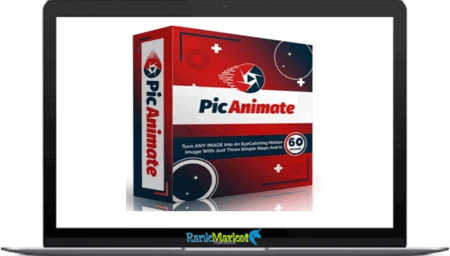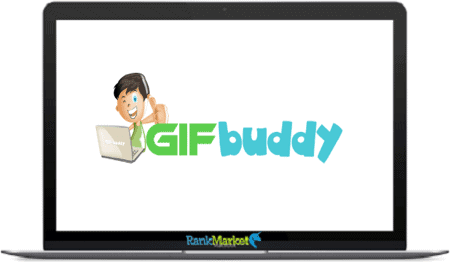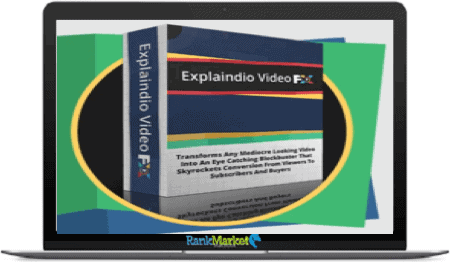[Group Buy] Video Producer PRO + OTOs
$344.00 Original price was: $344.00.$19.00Current price is: $19.00.
Video Producer PRO is a Video Editing & Making software that allows anyone to create professional looking videos by adding Intros, Titles, Outros and other effects to videos created with the software
| Deliver | Product FE + OTOs |
|---|---|
| Access | Downloadable |
| Type | Video Editor |
| License | Licensed |
| Details | GB Salespage |
![]()

What is Video Producer PRO ?
Video Producer PRO is a Video Editing & Making software that allows anyone to create professional looking videos by adding Intros, Titles, Outros and other effects to videos created with the software (screen recording or video merger), any regular video you have on your computer or even any YouTube video that you could download using the software.

Features
FE – Video Producer PRO – $47
- Includes Video Producer Software, several animations and songs
- Video Producer PRO is a All-in-one Software that includes all the necessary tools to allow you to create high quality videos in minutes!
- -Video Producer PRO Software – Works on PC & MAC
- -Intro & Logo Stinger Maker including 20 2D Animations
- -10 Music Tracks (3 mins in average/each) – Royalty Free + 10 Intro Tracks
- -Video Merger (pre-editor), mix your images or videos in minutes.
- -Title Generator including 20 Animated Titles.
- -Micro Video Editor ©, Add annotations, an arrow, blur or any images.
- -Outro Maker, including 4 templates and social media icons.
- -Screen Recorder, to record any activity on your screen.
OTO1 – Huge Animation Pack – $57
- 30 2D Intro Animations ($300 Value)
- 30 2D Title Animations ($150 Value)
- 15 3D Intro Animations ($150 Value)
- 20 Intro-Music Tracks ($160 Value)
- 20 3 Minute Music Tracks ($380 Value)
OTO2 – $239.4/y
- VPP CLUB: Several animations EVERY MONTH (Intros (2D,3D), Titles, Music)
The best features of Video Producer PRO
- Animated Intro & Logo Stinger Video Creator (with Music).
- Animated Title Video Creator.
- Micro Video Editor, Add captions, Arrow, Blur, Images, Logos, Music on your Videos.
- You Can use Local Videos, Donwload ANY YouTube Video Yoo want (with the Software).
- Screen Recorder, records your screen.
- Animated Outro Video Maker (with Music).
- Comes with 20 2D Intro Animations y 3 3D Sample Intro Animations.
- Comes with 20 Title Animations, 10 Intro Music Tracks.
- And with 10 Original 3 Minutes Music Tracks.
And much more
Video Producer PRO Can do for you
- Create Info-Products: You can create your own products and make them look professional without investing any money, just a bit of time!
- Training Courses: Now you can add your training course(s) on Udemy or similar sites and make an extra income, over and over.
- Improve Non-Converting Videos: You can improve any video you have on your computer or any YouTube video and profit from them by increasing its conversions.
- Charge money to create or edit videos: You could offer your services on freelancer sites or social media and get an extra income by creating professional videos.
How does Video Producer PRO work
STEP 1: Choose an Intro and/or Title
- On the INTRO Tab, You can select from many 2D or 3D* animations included on the software, you can customize most of the options, like the copy, font color, logo, you can add intro music.
- On the TITLE tab, you can select from several Title Animations, titles are useful to allow your viewers know what they are watching, maybe you are creating a training course? or telling a story? ie: Part 1 or Chapter 3 or Episode 4
STEP 2: Choose a Video Source & Edit it
- You can add videos from several sources. You can add your own videos, video stored on your computer or hard drive, you can create your own videos using videos and/or images (Merge Tool), you can download ANY YouTube video or you can use the Screen Recorder.
STEP 3: Choose an Outro Video Style
- You can choose from 4 of our templates and several social media icons, you can customise the background and add your own music.
- Adding an OUTRO to your videos will engage your users, increasing the traffic to your channel and it will increase your rankings and authority.
Some Questions Before Join US
Group buying, also known as collective buying, offers products and services at significantly reduced prices on the condition that a minimum number of buyers would make the purchase.
- First, we will list product Here as people request & Collect Money From other peoples.
- Sec, Once enough moneys from customer, we will buy products From Developer.
- Then, we deliver to all Joiners.
- You can join directly by Purchase at our site and Reach Support about that to confirm.
- You can join via our Community : https://bit.ly/RMKDiscord
- How to Buy
We have 2 Product Status
- Instant-Deliver : Avaible and Deliver within 24-48hs (not on Sat-Sun, Holiday)
- Group Buy/Pre-Order : Not avaible, Still collect more people to join, need to wait.
OTO mean that One-Time-Offer/Upsell/Upgrade of Product For limited time only
Cancelled mean that order is not pay/process within 24hs. Please reach us with Order ID to check.
You will get Products by Download via Email .Once you finish payment to us and get confirm. You will get download Links inside your Account
- SAAS : You will get Individual account via Mail or On your Order List
- Shared Tool : via our chrome (WIN/MAC/Linux)
- WP : We will active key for your site.
- Course/Book/GraphicKit : Download link will send via mail or On your Order List.
- ETA Time : Fast maybe 3-4 days or 1 Week , Always be 3-4 Weeks or some times as Member Request it can be up to 3 Months to Group Buy WIN.
- GB Fail : You will get refund or exchange other.
– If Products problem, Capture screenshot/Video to us. We will forward to developer to fix it.
– If impossible sloved, we will exchange to other product. With Annual Product, we will refund or exchange by subtract times that you used.
– If used product for 1 or few years then not work. we will try to contact developer to fix it. But if some bad Vendors keep money and run, we just can give you some discount for future orders.
Warranty Time :
- Monthly Product : 30 days
- Annual/One Time Product : 1 year.
Our Store Credit mean credit can use to redeem on Your orders. 25 Credit = 1$.
Earn by some way :
- Place Orders. Each 1$ spend you will earn 1$
- Exchange some not work/not-fullfill orders by your agreed.
- By Reffer Your Friends to buy at our store.
How to redeem
- At Checkout page have redeem button to use it. Maxium is 250/orders.
- If you need redeem more. Reach our Support
We support only via 2 channel :
- Email : support@rankmarket.org
- Messenger : m.me/rankmarkenet (Live chat on Site)
TIme : From 9AM - 6PM Monday - Friday (GTM+8).
All Order/Ticket on Sat-Sun/Holiday will be supported on next Monday.
WE ARE TRY TO WORK HARD AND SUPPORT ALL PEOPLE BUT WE CAN NOT MAKE ALL HAPPY 100%
Thanks For You are here and belive US for longtime.
While working,we meet someone like & we will not support :
– People buy 1 but want to exchange to 10 Products.
– People who steal our products then ask refund.
– People fake payment to get our products.
– People always ask refund,can not wait for waiting product. Dont Pay. Wasted our Time.
Best Regards
David Green – RankMarket
Related products
Softwares
Softwares
Softwares
Softwares
Softwares