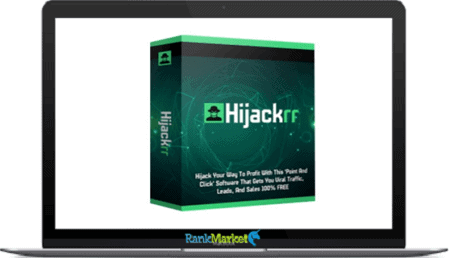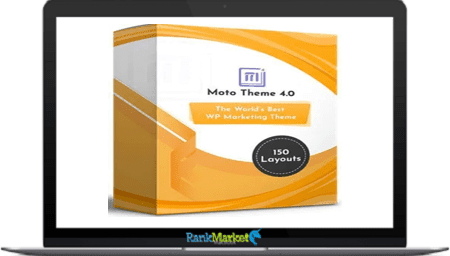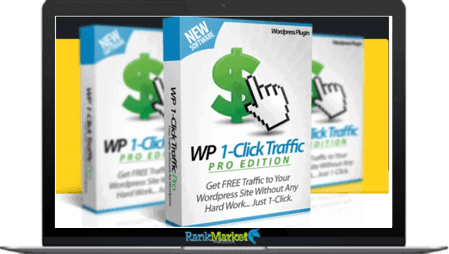[Group Buy] Oxygen Builder
$99.00 Original price was: $99.00.$19.00Current price is: $19.00.
Oxygen 2.0 is simply the best tool hands down to develop WordPress websites with pixel perfect responsiveness. The ability to control every aspect of how a site displays on any device is unmatched in the marketplace at this time
| Deliver | Product FE |
|---|---|
| Access | Install Service |
| Type | Clean Visual Site Builder |
| License | No License |
| Details | GB Salespage |
![]()
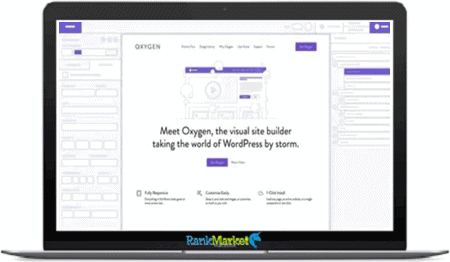
What is Oxygen ?
Meet Oxygen, the most flexible and powerful visual site builder for WordPress.
Oxygen 2.0 is simply the best tool hands down to develop WordPress websites with pixel perfect responsiveness. The ability to control every aspect of how a site displays on any device is unmatched in the marketplace at this time

Features
FE – Oxygen Builder – $99
- More Than Just Design
- In addition to the best design capabilities on the market for every part of a page, Oxygen’s templating and dynamic data functionality brings the same power to headers, footers, archives, blog posts, custom post types, plugin pages, and everywhere else.
- Easy To Learn
- Even though Oxygen is light-years more powerful than anything else, it is just as easy to use as typical themes and page builders.
- A Thriving Community
- Join our forums, live chat, or Facebook group to talk with other designers, developers, and WordPress enthusiasts.
- The Best Design Library
- Our vast library of premade designs & elements has everything you need to build any type of website. Import complete websites in a single click, or mix and match elements to create your own designs.
Features and Tools
- You can effortlessly decorate the entire store with an Oxygen WooCommerce connection. This requires the Oxy-gen WooCommerce Integration plugin included in the Oxy-gen WooCommerce price plan.
- The Gutenberg Integration plugin will transform the editing experience by adding flexibility and media to your site pages. The Integration allows you to design individual blocks or total pages in Oxygen without coding complexities and then use or edit them directly in the Gutenberg block editor. Everything that you design on Oxy-gen can be used as a Gutenberg block. You can add blocks and customize images, text, and link URLs. Also, you can re-use the blocks on other websites by using the import/export tool. The Oxygen Agency price plan includes the add-on.
- What separates Oxygen from other website builders is its code cleanliness because Oxy-gen can override any WordPress theme installed on your website. Because Oxygen replaces your current WordPress theme, the code complexity of its modules is reduced, and it uses less code to achieve the same effects. Code cleanliness is ensured for easier management.
- With Oxygen, you receive a single unit of code instead of the theme and visual editor code bundled together. That implies that you will have to put in more effort to achieve the desired result. However, it assures indexation, a functional site, and a quick loading time.
- The visual editing capabilities of the Oxygen page builder are unmatched. The visual site builder interface can be accessed by going to the Templates menu and choosing the Edit with Oxygen button.
- The page builder gives customers the option of starting with a blank installation or a pre-made design. Users can customize the design components on their website that are part of the same CSS class.
- The structure panel on the right sidebar panel allows users to inspect the structure of their HTML elements at any moment and alter them in real-time by dragging and dropping them in the visual editor.
- Oxygen’s Header Builder helps you create eye-catching headers. You can put the design elements to your headers and customize these using special effects and layouts.
- You can customize the headers to look good on all devices with responsive controls. Additionally, you can use the Oxy-gen builder to use sticky headers and use them as CTAs for your site pages.
- If you want to create a blog using Oxy-gen Builder, there’s a half-hour tutorial made by the developers of Oxy-gen that will show you how to do that. It is easy to follow and replicate, even if you’re not a professional developer. You will need to add the heading, text, and visual blocks on a page and then save it as a template for other articles. You can create different post types and keep the template ready.
Who should use it?
- Oxy-gen claims to be a straightforward tool based on its drag-and-drop technology. However, beginners might find it challenging to use and need some time to understand how the system works. Because of this, Oxygen Builder will mainly suit experienced programmers and web designers.
- However, if you’re a blogger who wants to learn website development, have a professional who will build the site for you, or an experienced web developer or designer who wants complete control over a website, Oxy-gen is a great choice. It could be the best tool available in such a situation because you only need to know the essentials to post new articles. It combines familiar aspects with complicated functions.
- Oxy-gen offers you complete control of your website project, and you have more control over the content than you would with any other page builder or theme. Oxy-gen Builder offers:
- Easy to use drag and drop builder;
- Plenty of beautiful design options;
- It is very affordable.
Pros:
- Provides complete control over your website
- Flexible editor (customize your site to look how you want)
- Extensive Tutorials section
- Robust eCommerce features
- Excellent money-back-guarantee (60 days)
- Powerful features (WooCommerce Integration, Gutenberg Integration)
- Affordable pricing
- Integrates with ACF
- Optimized for speed and performance
Cons:
- Not suitable for total beginners
- Not compatible with some third-party plugins
Some Questions Before Join US
Group buying, also known as collective buying, offers products and services at significantly reduced prices on the condition that a minimum number of buyers would make the purchase.
- First, we will list product Here as people request & Collect Money From other peoples.
- Sec, Once enough moneys from customer, we will buy products From Developer.
- Then, we deliver to all Joiners.
- You can join directly by Purchase at our site and Reach Support about that to confirm.
- You can join via our Community : https://bit.ly/RMKDiscord
- How to Buy
We have 2 Product Status
- Instant-Deliver : Avaible and Deliver within 24-48hs (not on Sat-Sun, Holiday)
- Group Buy/Pre-Order : Not avaible, Still collect more people to join, need to wait.
OTO mean that One-Time-Offer/Upsell/Upgrade of Product For limited time only
Cancelled mean that order is not pay/process within 24hs. Please reach us with Order ID to check.
You will get Products by Download via Email .Once you finish payment to us and get confirm. You will get download Links inside your Account
- SAAS : You will get Individual account via Mail or On your Order List
- Shared Tool : via our chrome (WIN/MAC/Linux)
- WP : We will active key for your site.
- Course/Book/GraphicKit : Download link will send via mail or On your Order List.
- ETA Time : Fast maybe 3-4 days or 1 Week , Always be 3-4 Weeks or some times as Member Request it can be up to 3 Months to Group Buy WIN.
- GB Fail : You will get refund or exchange other.
– If Products problem, Capture screenshot/Video to us. We will forward to developer to fix it.
– If impossible sloved, we will exchange to other product. With Annual Product, we will refund or exchange by subtract times that you used.
– If used product for 1 or few years then not work. we will try to contact developer to fix it. But if some bad Vendors keep money and run, we just can give you some discount for future orders.
Warranty Time :
- Monthly Product : 30 days
- Annual/One Time Product : 1 year.
Our Store Credit mean credit can use to redeem on Your orders. 25 Credit = 1$.
Earn by some way :
- Place Orders. Each 1$ spend you will earn 1$
- Exchange some not work/not-fullfill orders by your agreed.
- By Reffer Your Friends to buy at our store.
How to redeem
- At Checkout page have redeem button to use it. Maxium is 250/orders.
- If you need redeem more. Reach our Support
We support only via 2 channel :
- Email : support@rankmarket.org
- Messenger : m.me/rankmarkenet (Live chat on Site)
TIme : From 9AM - 6PM Monday - Friday (GTM+8).
All Order/Ticket on Sat-Sun/Holiday will be supported on next Monday.
WE ARE TRY TO WORK HARD AND SUPPORT ALL PEOPLE BUT WE CAN NOT MAKE ALL HAPPY 100%
Thanks For You are here and belive US for longtime.
While working,we meet someone like & we will not support :
– People buy 1 but want to exchange to 10 Products.
– People who steal our products then ask refund.
– People fake payment to get our products.
– People always ask refund,can not wait for waiting product. Dont Pay. Wasted our Time.
Best Regards
David Green – RankMarket
Related products
WordPress
WordPress
WordPress
WordPress
WordPress