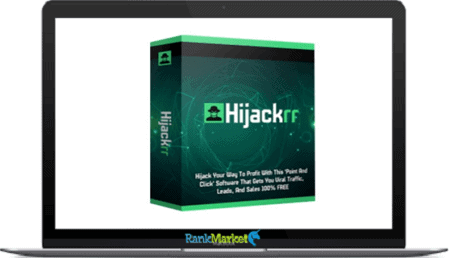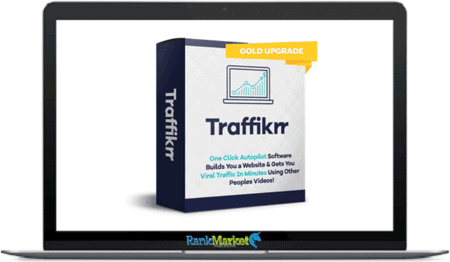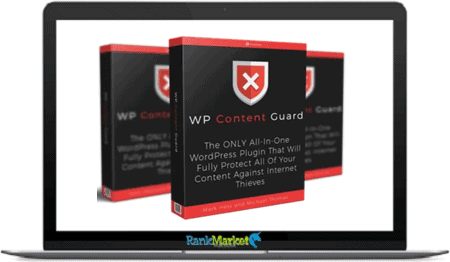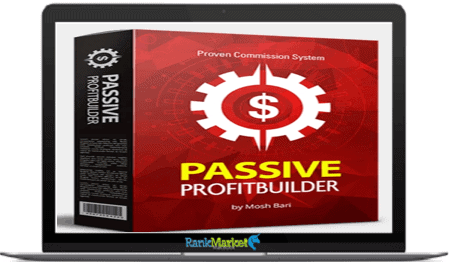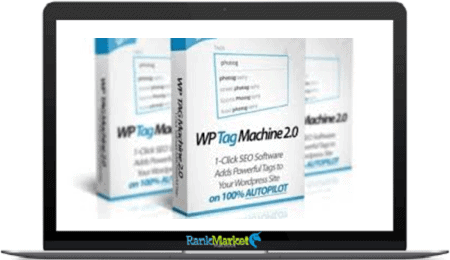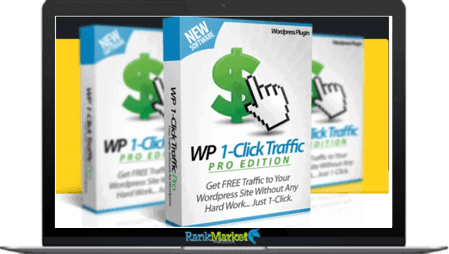[Group Buy] The Plus Addons for Elementor
$5.00 – $79.00
The Plus Addons for Elementor is by far the most extensive and impressive add ons for Elementor. It’s the only we use for every site by default
| Deliver | Product FE – 1 site |
|---|---|
| Access | Install Service |
| Type | Elementor Addons |
| License | GPL License |
| Details | GB Details |
![]()
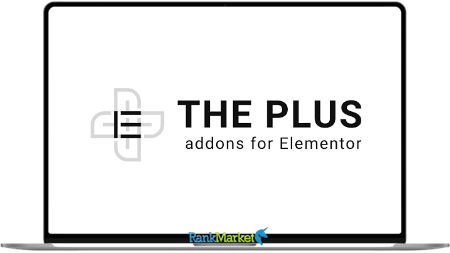
What is The Plus Addons for Elementor ?
The Plus Addons for Elementor is by far the most extensive and impressive add ons for Elementor. It’s the only we use for every site by default


Features
FE – The Plus Addons for Elementor – $149
- 120+ Widgets & Extensions
- Lifetime Plugin Updates
- Lifetime Premium Technical Support
- Unused Elementor Widget Scanner
- 100+ Elementor Templates
- 8+ Form Stylers
- Blog Builder
- Global Dark Mode
- Login/Signup & Password Reset Form
- Mega Menu & Mobile Menu
- Live Search & 15+ Ajax Filters
- Carousel Anything & Remote
- WooCommerce Builder
- Advanced Display Conditions
- Product Listing
- Blogs Post & CPT Dynamic Listing
- 7+ Full-Page Scrolling Animations
- Popup Builder & Off Canvas
- 6+ Social Reviews & Feeds
- Google & Facebook Event Tracker
- Cross Domain Copy & Paste
- White label Plugin
- Detailed Documentations
- Step-by-Step Video Tutorials
- Live Chat & Premium Helpdesk Support
- View all Widgets & Extensions

Best Features of The Plus Addons for Elementor
Widgets for WooCommerce
- TPAE offers you a lot of features and widgets to customize your products and store. With plus addons WooCommerce widgets, you can enable product filters and set different product styles.
Style Various Forms
- With Plus Addons for Elementor, you can style the form which is created with form builder plugins that include Caldera Forms, Contact Form 7, Everest Forms, Gravity Forms, Ninja Forms, and WPForms. As such, if you don’t like the design of your forms, you don’t need to write the custom CSS to design them and you can easily style them with plus add-ons.
Post Comment
- The default post comment widget of Elementor seems to be of no use when it comes to styling as it only allows you to use the Theme comments skin. Some designers however manipulate the styling using custom CSS. However, If you are struggling to design your post comment form, then you can use the TPAE Post Comment widget that allows you t design your Comments form in Elementor.
Social Media Features
- Social Media as well all know is very crucial to integrate on the website. As such, TPAE offers you dozens of widgets to do that. It offers you to show the social media badges and reviews on the website using API and Access Tokens. After setting up the tokens, you can easily retrieve the data and show that on your pages.
Excellent Support
- TPAE offers you a helpdesk on your account through which you can easily create and manage support conversations. They are quick at solving support queries.
Pros and cons:
PROS
- Fully Features Widgets
- Creative Widgets with Adequate Customizations
- More than Hundred Widgets
- Best for E-commerce Sites
- Awesome Support
- Very Well Documented
- Video Tutorials Available
- Easy to Copy Paste Demos from their Website
CONS
- Compatibility Enhancements Can be Improved
| License | 1 Site, 10 Sites, Unlimited |
|---|
Some Questions Before Join US
Group buying, also known as collective buying, offers products and services at significantly reduced prices on the condition that a minimum number of buyers would make the purchase.
- First, we will list product Here as people request & Collect Money From other peoples.
- Sec, Once enough moneys from customer, we will buy products From Developer.
- Then, we deliver to all Joiners.
- You can join directly by Purchase at our site and Reach Support about that to confirm.
- You can join via our Community : https://bit.ly/RMKDiscord
- How to Buy
We have 2 Product Status
- Instant-Deliver : Avaible and Deliver within 24-48hs (not on Sat-Sun, Holiday)
- Group Buy/Pre-Order : Not avaible, Still collect more people to join, need to wait.
OTO mean that One-Time-Offer/Upsell/Upgrade of Product For limited time only
Cancelled mean that order is not pay/process within 24hs. Please reach us with Order ID to check.
You will get Products by Download via Email .Once you finish payment to us and get confirm. You will get download Links inside your Account
- SAAS : You will get Individual account via Mail or On your Order List
- Shared Tool : via our chrome (WIN/MAC/Linux)
- WP : We will active key for your site.
- Course/Book/GraphicKit : Download link will send via mail or On your Order List.
- ETA Time : Fast maybe 3-4 days or 1 Week , Always be 3-4 Weeks or some times as Member Request it can be up to 3 Months to Group Buy WIN.
- GB Fail : You will get refund or exchange other.
– If Products problem, Capture screenshot/Video to us. We will forward to developer to fix it.
– If impossible sloved, we will exchange to other product. With Annual Product, we will refund or exchange by subtract times that you used.
– If used product for 1 or few years then not work. we will try to contact developer to fix it. But if some bad Vendors keep money and run, we just can give you some discount for future orders.
Warranty Time :
- Monthly Product : 30 days
- Annual/One Time Product : 1 year.
Our Store Credit mean credit can use to redeem on Your orders. 25 Credit = 1$.
Earn by some way :
- Place Orders. Each 1$ spend you will earn 1$
- Exchange some not work/not-fullfill orders by your agreed.
- By Reffer Your Friends to buy at our store.
How to redeem
- At Checkout page have redeem button to use it. Maxium is 250/orders.
- If you need redeem more. Reach our Support
We support only via 2 channel :
- Email : support@rankmarket.org
- Messenger : m.me/rankmarkenet (Live chat on Site)
TIme : From 9AM - 6PM Monday - Friday (GTM+8).
All Order/Ticket on Sat-Sun/Holiday will be supported on next Monday.
WE ARE TRY TO WORK HARD AND SUPPORT ALL PEOPLE BUT WE CAN NOT MAKE ALL HAPPY 100%
Thanks For You are here and belive US for longtime.
While working,we meet someone like & we will not support :
– People buy 1 but want to exchange to 10 Products.
– People who steal our products then ask refund.
– People fake payment to get our products.
– People always ask refund,can not wait for waiting product. Dont Pay. Wasted our Time.
Best Regards
David Green – RankMarket
Related products
WordPress
WordPress
Bundles
WordPress