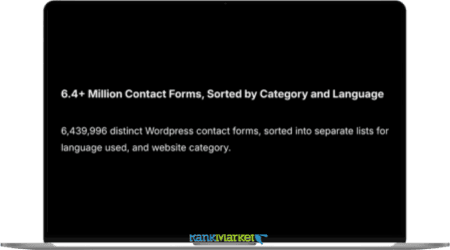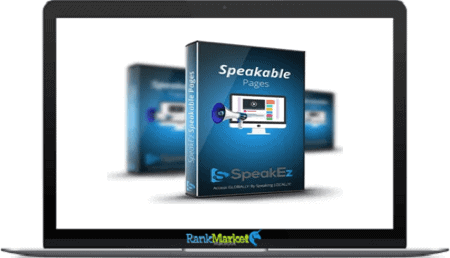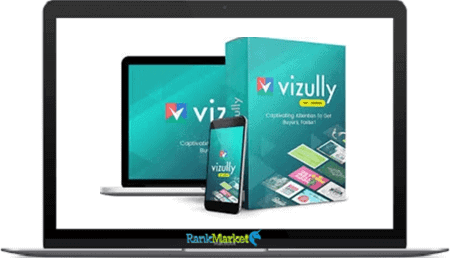[Group Buy] Scroll Blockers + OTOs
$497.00 Original price was: $497.00.$25.00Current price is: $25.00.
With Scroll Blockers You Can Create Eyeball Grabbing Professional 3D Animated Scroll Stopping Pattern Interrupt Videos That Stand Out From The Crowd In Busy Social Media Feeds In Just A Few Minutes!
| Deliver | Product FE + OTOs |
|---|---|
| Access | Individual |
| Type | 3D Animated Scroll |
| Plan | Commercial |
| Details | GB Details |
![]()

What is Scroll Blockers ?
With Scroll Blockers You Can Create Eyeball Grabbing Professional 3D Animated Scroll Stopping Pattern Interrupt Videos That Stand Out From The Crowd In Busy Social Media Feeds In Just A Few Minutes!

Features
FE – Scroll Blockers – $497
- Developer License Use Scroll Blockers On Your Own and Clients Projects!
- 60 Different Pro Quality 3D Animated Scroll Blocker Templates
- 8 x Different Video Sizes For Facebook
- 8 x Different Video Sizes For Instagram
- 4 x Different Video Sizes For LinkedIn
- 3 x Different Template Styles, Post Friendly, Ad Friendly, Split Screen
- Beginner and Advanced PowerPoint Training Included (40 Videos)
- Fast Action Bonuses
- TOTAL: 1,200 Pieces of Content!
OTO1- Scroll Blockers OTO1 UPGRADE – $197
- 60 x Additional Pro Quality 3D Animated Scroll Blocker Templates
- 50 x Pro Quality 3D Animated Scroll Blocker Flag Templates
- TOTAL: 1,250 ADDITIONAL Pieces of Content!
OTO2 – Scroll Blockers OTO2 BACKGROUNDS UPGRADE – $197
- 50 x Custom Pro Quality Static Backgrounds To Use In Your Scroll Stopper Projects
- 50 x Custom Pro Quality Animated Backgrounds To Use In Your Scroll Stopper Projects
- Bonus ULTIMATE Video Backdrops Bundle
- GRAND TOTAL: 2,750 Pieces of Content!
Scroll Blockers Can do for you
- With Scroll Blockers You Can Create Eyeball Grabbing Professional 3D Animated Scroll Stopping Pattern Interrupt Videos That Stand Out From The Crowd In Busy Social Media Feeds In Just A Few Minutes!
- Increased Engagement
- Higher CTR
- More Sales
- Stand Out From The Crowd
- Stop The Scroll
- Super Easy To Edit
Who should use it?
Scroll Blockers is definitely an awesome product for any ecommerce, especially for:
- Anyone who love graphics and 3D animators
- Anyone who wants to boost up their business with these amazing elements
- Anyone who wants faster loading speed.
- Anyone who wants to 10x their online business.
- Anyone who wants to fulfill their dreams
Scroll Blockers Pros
- Developer License Use Scroll Blockers On Your Own and Clients Projects!
- 60 Different Pro Quality 3D Animated Scroll Blocker Templates
- 8 x Different Video Sizes For Facebook
- 8 x Different Video Sizes For Instagram
- 4 x Different Video Sizes For LinkedIn
- 3 x Different Template Styles, Post Friendly, Ad Friendly, and Split Screen
- Beginner and Advanced PowerPoint Training Included (40 Videos)
- Fast Action Bonuses
- 100% Cloud Based & SSD Servers
- Automated Daily Backup
- No Technical Skills or Experienced Required
- 30 day money-back guarantee: If you have any technical issues while using the Scroll Blockers: And we fail to help you resolve the issue, we’ll give you 100% of your money back. Our money-back guarantee applies to technical issues only – other than that, all sales are final. However, it does not offer a no-questions-asked refund. You will need to provide a valid reason for requesting one. The team has a 99% proven record of solving customer problems and helping them through any issues they have so you’re extremely safe & your purchase is protected if you buy now.
Frequently asked questions
- What is My License? There is one license option: Developer/Commercial License. So, You Can Use Everything in Your Personal Projects and Clients Projects.
- Are There Any One-Time-Offers or Upsells? YES, it Does. With OTO1 They Have Another Total of 2,200 Scroll Stopping Pro-Quality 3D Animated Video Templates Optimized For Facebook, Instagram And LinkedIn. With OTO2 You get the opportunity to Purchase 2000 Static And Animated Video Background Assets That Are Optimized To Use in The Scroll Stoppers To Help Customize Them Even Further To Fit Your Project.
- How Do I Download Scroll Blockers? After Successful Payment, You Will Receive An Email [Receipt] to The Customer Page/Members Area From Tiger Internet and/or Thrivecart/JVZoo/W+ and You’ll Be Directed to The Download Area for Scroll Blockers.
- How Do I Edit It? and What About Compatibility? Just Open Your PowerPoint, Click and Replace it With Your Own Content. Scroll Blockers work in PowerPoint for Windows & Mac. But You Need to Know That PowerPoint for Mac is Not as Good as PPT for Windows Because PPT for Mac Can’t Set the Time for Rendering. But It Is Still Good in Graphic Design. If You Want to Work Best With Export Video, You Need at Least PowerPoint 2013. Powerpoint 2010 and 2007 Still Work for Graphics, But For Videos, Some EffectS, Transition, Motion, and Layout Will Not Work Perfectly. This Product Uses 100% PowerPoint.
- What Is Your Refund Policy? (IMPORTANT). You should pay attention to their requirements, they Do The refund If there is an issue with Scroll Blockers and their technical support can’t solve it for you, they will provide a refund for you within 30 days of your purchase. PRODUCT USAGE POST-REFUND: By receiving a refund, you agree to remove all files downloaded from their website, and all rights to use the product will be revoked. They reserve the right to decline a refund if the client does not adhere to these conditions.
- REFUND PROCESS: send your query to their support desk: https://tigerinternetsolutions.zendesk.com/ DO NOT dispute via PayPal, all refunds are processed by Thrivecart/JVzoo or W+. REFUND POLICY: Their refund policy only applies to the first time you purchase their product. Second-time purchases will not be permitted the same rights to refund. They understand that sometimes the timing may not be right when you purchase this product and you may return to purchase later, but please be aware second purchase refund requests will not be permitted. This is to protect this product and themselves from individuals who may take advantage of their refund policy. DUPLICATE PURCHASE: In the event of a billing error or duplicate billing, they will investigate the matter and issue a full refund if deemed necessary.
- I Still Have More Questions, How Do I Contact You? Please send a ticket to https://tigerinternetsolutions.zendesk.com/
Some Questions Before Join US
Group buying, also known as collective buying, offers products and services at significantly reduced prices on the condition that a minimum number of buyers would make the purchase.
- First, we will list product Here as people request & Collect Money From other peoples.
- Sec, Once enough moneys from customer, we will buy products From Developer.
- Then, we deliver to all Joiners.
- You can join directly by Purchase at our site and Reach Support about that to confirm.
- You can join via our Community : https://bit.ly/RMKDiscord
- How to Buy
We have 2 Product Status
- Instant-Deliver : Avaible and Deliver within 24-48hs (not on Sat-Sun, Holiday)
- Group Buy/Pre-Order : Not avaible, Still collect more people to join, need to wait.
OTO mean that One-Time-Offer/Upsell/Upgrade of Product For limited time only
Cancelled mean that order is not pay/process within 24hs. Please reach us with Order ID to check.
You will get Products by Download via Email .Once you finish payment to us and get confirm. You will get download Links inside your Account
- SAAS : You will get Individual account via Mail or On your Order List
- Shared Tool : via our chrome (WIN/MAC/Linux)
- WP : We will active key for your site.
- Course/Book/GraphicKit : Download link will send via mail or On your Order List.
- ETA Time : Fast maybe 3-4 days or 1 Week , Always be 3-4 Weeks or some times as Member Request it can be up to 3 Months to Group Buy WIN.
- GB Fail : You will get refund or exchange other.
– If Products problem, Capture screenshot/Video to us. We will forward to developer to fix it.
– If impossible sloved, we will exchange to other product. With Annual Product, we will refund or exchange by subtract times that you used.
– If used product for 1 or few years then not work. we will try to contact developer to fix it. But if some bad Vendors keep money and run, we just can give you some discount for future orders.
Warranty Time :
- Monthly Product : 30 days
- Annual/One Time Product : 1 year.
Our Store Credit mean credit can use to redeem on Your orders. 25 Credit = 1$.
Earn by some way :
- Place Orders. Each 1$ spend you will earn 1$
- Exchange some not work/not-fullfill orders by your agreed.
- By Reffer Your Friends to buy at our store.
How to redeem
- At Checkout page have redeem button to use it. Maxium is 250/orders.
- If you need redeem more. Reach our Support
We support only via 2 channel :
- Email : support@rankmarket.org
- Messenger : m.me/rankmarkenet (Live chat on Site)
TIme : From 9AM - 6PM Monday - Friday (GTM+8).
All Order/Ticket on Sat-Sun/Holiday will be supported on next Monday.
WE ARE TRY TO WORK HARD AND SUPPORT ALL PEOPLE BUT WE CAN NOT MAKE ALL HAPPY 100%
Thanks For You are here and belive US for longtime.
While working,we meet someone like & we will not support :
– People buy 1 but want to exchange to 10 Products.
– People who steal our products then ask refund.
– People fake payment to get our products.
– People always ask refund,can not wait for waiting product. Dont Pay. Wasted our Time.
Best Regards
David Green – RankMarket
Related products
SAAS Tools
SAAS Tools
SAAS Tools
SAAS Tools
SAAS Tools
SAAS Tools
SAAS Tools