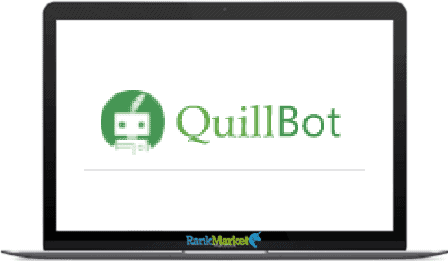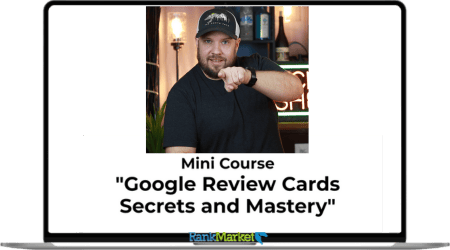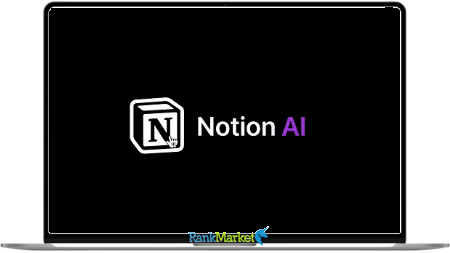OneDrive 1TB
$69.99 Original price was: $69.99.$40.00Current price is: $40.00.
OneDrive is an online cloud storage service from Microsoft. This application allows users to open and store file types quickly, on multiple devices at the same time, and find images easily thanks to the auto-tagging feature
| Deliver | Product FE |
|---|---|
| Access | Individual |
| Type | Cloud Storage |
| Plan | Plan 1 |
| Details | GB Details |
![]()

What is OneDrive ?
OneDrive is an online cloud storage service from Microsoft. This application allows users to open and store file types quickly, on multiple devices at the same time, and find images easily thanks to the auto-tagging feature. In particular, you can also access OneDrive anytime, anywhere thanks to the offline storage function

Features
FE – OneDrive – $69.99/y
- OneDrive Storage
- 1 TB per user
- File size up to 100 GB
- File Sharing
- Secure shared files inside and outside the organization.
- Apply policies that ensure appropriate content is shared.
- Revoke access at any time to control and protect content.
- Set access expiration dates for externally shared files and folders.
- Block downloading of shared files.
- Accessible ability
- Access files from anywhere with OneDrive mobile apps for Android™, iOS and Windows.
- Access files in the cloud without downloading and use your device’s storage.
- Sync only the changed parts of the file instead of the entire file.
- Download files for offline use on the OneDrive mobile app.
- Automatically back up photos on the OneDrive mobile app.
- Productivity Tools
- Edit Office or PDF files on any device from a PC, Mac, mobile device, or tablet.
- Co-author Office files on the web, desktop, and mobile devices.
- Collaborate with advanced capabilities like @mentions, comments, and actions.
- Specify file and folder access control permissions for recipients.
- Set a custom password to protect the share link.
- Block downloads of shared files and folders.
- Set expiration date for shared files and folders.
- Built-in intelligent search and discovery engine to find the most relevant files.
- Use multi-page scanning to quickly archive documents, receipts, business cards, or whiteboards with the OneDrive mobile app.
- Access updated files with built-in version history.
- Advanced Security
- Encrypt data in transit and in storage.
With One Drive, you can:
- Access from anywhere
Enjoy the freedom to access, edit, and share files on any device from anywhere. - Backup and protection
If you lose your device, you won’t lose your files and photos when they’re saved in OneDrive. - Share and collaborate
Stay connected, share documents and photos with friends and family, and collaborate in real time with Office apps.
Benefits of buying a Microsoft OneDrive account
After understanding the basic concept and use of One Drive, let’s dive into its outstanding benefits:
Save documents online
- Microsoft One Drive works as a remote desktop service, so you just need to enable automatic backup of selected folders and documents will be uploaded to this platform very quickly and completely. In addition, OneDrive also has a feature to store computer screenshots directly after taking them.
Offline access to important folders
- You can access documents on One Drive even without an Internet connection. This function will be extremely useful when you have to move often or when you need to handle urgent documents, just transfer important folders to use even when offline, you can open them anytime, anywhere. place.
Access and edit your files on all your devices
- Users can access and edit files on all devices from computers, phones to tablets. Microsoft One Drive has extremely convenient and secure syncing capabilities. With this feature, you won’t have to worry if you’re not in the office, and eliminate the risk of a device breaking down or having other problems. You can even access documents even without an Internet connection.

Share documents or photos and collaborate in Office
- Sharing files with other members of your study group, colleague or partner is a breeze with One Drive. People can directly edit or comment on the material they have access to. When someone edits your document, a notification will be sent immediately, you can completely monitor the whole process.
Keep your files protected in the cloud
- When storing files on hardware, the possibility of losing documents due to device failure will occur, but storing in the cloud does not. Despite the ability to share and access with many objects, OneDrive is still considered one of the most secure storage platforms today. High security is also a factor that makes users choose to use One Drive more than before.
Sort quickly and find what’s important
- You can completely categorize and arrange all documents and images at your disposal, One Drive also provides extremely fast search. Try tagging files with related topics for easy searching later.
Pros and cons of Microsoft OneDrive
The pros and cons of Onedrive listed below will help you get a better overview of this hosting platform:

Advantage
- Ability to open and save files quickly
- Larger usage capacity than many other platforms
- Access important files even offline
- View, edit and store documents and images on many different devices
- Share files easily without file size limit.
- Can sync with most other Microsoft applications.
Defect
- Devices using operating systems other than Microsoft will have certain limitations
- More complex with integrated applications (Outlook, XBox..)
Some Questions Before Join US
Group buying, also known as collective buying, offers products and services at significantly reduced prices on the condition that a minimum number of buyers would make the purchase.
- First, we will list product Here as people request & Collect Money From other peoples.
- Sec, Once enough moneys from customer, we will buy products From Developer.
- Then, we deliver to all Joiners.
- You can join directly by Purchase at our site and Reach Support about that to confirm.
- You can join via our Community : https://bit.ly/RMKDiscord
- How to Buy
We have 2 Product Status
- Instant-Deliver : Avaible and Deliver within 24-48hs (not on Sat-Sun, Holiday)
- Group Buy/Pre-Order : Not avaible, Still collect more people to join, need to wait.
OTO mean that One-Time-Offer/Upsell/Upgrade of Product For limited time only
Cancelled mean that order is not pay/process within 24hs. Please reach us with Order ID to check.
You will get Products by Download via Email .Once you finish payment to us and get confirm. You will get download Links inside your Account
- SAAS : You will get Individual account via Mail or On your Order List
- Shared Tool : via our chrome (WIN/MAC/Linux)
- WP : We will active key for your site.
- Course/Book/GraphicKit : Download link will send via mail or On your Order List.
- ETA Time : Fast maybe 3-4 days or 1 Week , Always be 3-4 Weeks or some times as Member Request it can be up to 3 Months to Group Buy WIN.
- GB Fail : You will get refund or exchange other.
– If Products problem, Capture screenshot/Video to us. We will forward to developer to fix it.
– If impossible sloved, we will exchange to other product. With Annual Product, we will refund or exchange by subtract times that you used.
– If used product for 1 or few years then not work. we will try to contact developer to fix it. But if some bad Vendors keep money and run, we just can give you some discount for future orders.
Warranty Time :
- Monthly Product : 30 days
- Annual/One Time Product : 1 year.
Our Store Credit mean credit can use to redeem on Your orders. 25 Credit = 1$.
Earn by some way :
- Place Orders. Each 1$ spend you will earn 1$
- Exchange some not work/not-fullfill orders by your agreed.
- By Reffer Your Friends to buy at our store.
How to redeem
- At Checkout page have redeem button to use it. Maxium is 250/orders.
- If you need redeem more. Reach our Support
We support only via 2 channel :
- Email : support@rankmarket.org
- Messenger : m.me/rankmarkenet (Live chat on Site)
TIme : From 9AM - 6PM Monday - Friday (GTM+8).
All Order/Ticket on Sat-Sun/Holiday will be supported on next Monday.
WE ARE TRY TO WORK HARD AND SUPPORT ALL PEOPLE BUT WE CAN NOT MAKE ALL HAPPY 100%
Thanks For You are here and belive US for longtime.
While working,we meet someone like & we will not support :
– People buy 1 but want to exchange to 10 Products.
– People who steal our products then ask refund.
– People fake payment to get our products.
– People always ask refund,can not wait for waiting product. Dont Pay. Wasted our Time.
Best Regards
David Green – RankMarket
Related products
Accounts
Accounts