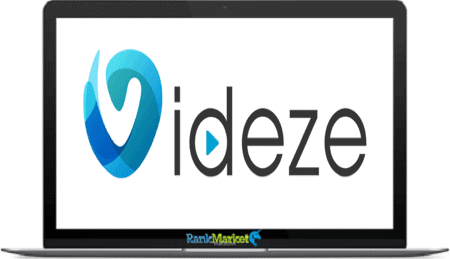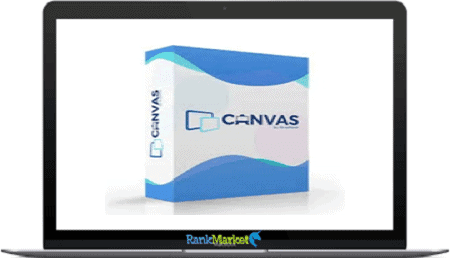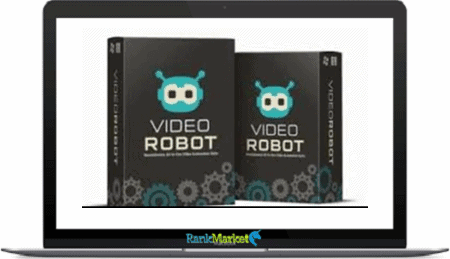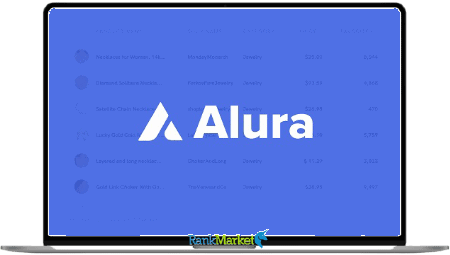[Group Buy] NeuronWriter Gold Plan
$10.00 – $49.00
NeuronWriter is Advanced content editor with NLP recommendations, Based on semantic models, Google SERP analysis and competition data,
| Deliver | Product FE |
|---|---|
| Access | FE (1 Project – 7 Content Editor – 4500 Credit/Month) |
| Type | Content Audit Tool, Copywriting Tool |
| Plan | Gold Plan |
| GB Details | GB Salespage |
![]()
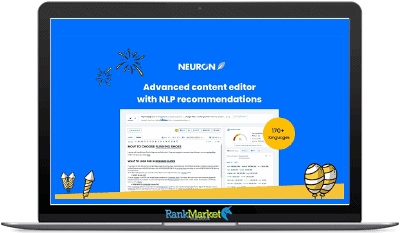
What is NeuronWriter ?
NeuronWriter is Advanced content editor with NLP recommendations, Based on semantic models, Google SERP analysis and competition data, NEURONwriter helps you to optimize content with user intent in mind!

Features
FE – NeuronWriter LTD – 59$
- 2 Projects
- 25 Content Editor Queries monthly (content optimisations)
- 15,000 Monthly AI credits (15k-75k words, depending on quality)
- Draft generator (semi-automated content outline)
- Content templates & internal linking (coming soon)
- Stacking info:
- Stack 2 codes to receive all of the above features, but with these upgrades:
- 5 Projects
- 50 Content Editor Queries monthly (content optimisations)
- 30,000 Monthly AI credits (30k-150k words, depending on quality)
- Stack 3 codes to receive all of the above features, but with these upgrades:
- 10 Projects
- 75 Content Editor Queries monthly (content optimisations)
- 45,000 Monthly AI credits (45k-225k words, depending on quality)
- Unlimited team members & sharing (with different access levels)
- Team comments on article level
- Multiple analyses (up to 10 at once)
- 1. Begin with quick research.
- All you have to do is provide the target keyword.
- Neuron analyzes your competitors’ best content and suggests what ideas to cover & what Google users are looking for.
- 2. Build semantic document structure.
- Neuron includes a built-in draft generator for creating article layouts. Quickly add the ideas to your content draft and rearrange them.
- 3. Start paragraphs with the help of GPT-3.
- AI will help you generate the beginning of a paragraph or develop your statement.
- 4. Write semantically rich SEO-optimized content.
- Discover the best keywords for your topic.
- 5. Share with your colleagues.
- Invite your team to contribute to a project. Join forces with as many coworkers as you want!
- Requires tier 3 (3 codes).
- 6. Export, publish and enjoy the results!
- Easy exporting will allow you to simplify the publishing process and get quick results.
Easy Planning And Optimization Process
Start with user intent and rank #1 in Google
Step 1: Understand user intent and the type of content needed
- Start to plan the right page type for a certain user query. For some queries blog article will be needed, for other category description.
Step 2: Choose direct competitors with similar type of content
- Select the right competitors with high content score to increase quality of semantical recommendations.
Step 3: Plan document structure based on useful information
- In draft mode, it’s very easy to combine headers and questions into a great story. Neuron will also suggest keywords to include in each paragraph.
Step 4: Optimise and enrich content with semantical SEO
- Use recommendations based on NLP & SERPs. Add content generated with GPT-3 and have fun with quicker content creation and higher rankings.
How NeuronWriter Helps You To Get More Traffic?
Easy content planning and optimization process
- Start with one keyword you want to rank for in Google
- Competitors’ analysis is ready in a few seconds
- Create a document draft including popular questions & topics
- Use recommendations and GPT-3 to write the best content
What are benifits of using NeuronWriter?
High-ranking content
- It takes a lot of time and effort to rank your content?
- NEURONwriter will help you research articles related to your niche and get the content you need with easy-to-follow recommendations.
- Analyze competitors’ top-rated content, YouTube content or preferred Google SERPs, and answer the problems your readers are facing.
Plan and tag all your work
- Content repository will help you to set priorities based on market trends, tag and group analyses and share them with external copywriters.
- Mark content as done and export analyses with custom columns for easy reporting. You can use filters too.
Few insights from user questions
What A.I. content creation options does NEURON have?
You can use the following commands:
- Start paragraph: start a paragraph, usually as a response to a given headline
- Extend: expand your text with more information
- Rewrite: rewrite text
- Write paragraph with keywords: Only with notes from Draft
What languages are available in Neuron?
Neuron analyses Google results and competitors in over 170 languages. Using additional semantic models for the 67 most popular languages helps to increase the quality of the recommendations. If your language is not on the list, let us know.
What the main text parameters will be displayed in the editor?
You can find the number of characters, number of headers, number of bolds, word count, readability and score content. Main recommendations are based on keywords density (quantity) and keywords placement (quantity) in Draft mode.
| Time | 1 Month, 1 Year |
|---|
Some Questions Before Join US
Group buying, also known as collective buying, offers products and services at significantly reduced prices on the condition that a minimum number of buyers would make the purchase.
- First, we will list product Here as people request & Collect Money From other peoples.
- Sec, Once enough moneys from customer, we will buy products From Developer.
- Then, we deliver to all Joiners.
- You can join directly by Purchase at our site and Reach Support about that to confirm.
- You can join via our Community : https://bit.ly/RMKDiscord
- How to Buy
We have 2 Product Status
- Instant-Deliver : Avaible and Deliver within 24-48hs (not on Sat-Sun, Holiday)
- Group Buy/Pre-Order : Not avaible, Still collect more people to join, need to wait.
OTO mean that One-Time-Offer/Upsell/Upgrade of Product For limited time only
Cancelled mean that order is not pay/process within 24hs. Please reach us with Order ID to check.
You will get Products by Download via Email .Once you finish payment to us and get confirm. You will get download Links inside your Account
- SAAS : You will get Individual account via Mail or On your Order List
- Shared Tool : via our chrome (WIN/MAC/Linux)
- WP : We will active key for your site.
- Course/Book/GraphicKit : Download link will send via mail or On your Order List.
- ETA Time : Fast maybe 3-4 days or 1 Week , Always be 3-4 Weeks or some times as Member Request it can be up to 3 Months to Group Buy WIN.
- GB Fail : You will get refund or exchange other.
– If Products problem, Capture screenshot/Video to us. We will forward to developer to fix it.
– If impossible sloved, we will exchange to other product. With Annual Product, we will refund or exchange by subtract times that you used.
– If used product for 1 or few years then not work. we will try to contact developer to fix it. But if some bad Vendors keep money and run, we just can give you some discount for future orders.
Warranty Time :
- Monthly Product : 30 days
- Annual/One Time Product : 1 year.
Our Store Credit mean credit can use to redeem on Your orders. 25 Credit = 1$.
Earn by some way :
- Place Orders. Each 1$ spend you will earn 1$
- Exchange some not work/not-fullfill orders by your agreed.
- By Reffer Your Friends to buy at our store.
How to redeem
- At Checkout page have redeem button to use it. Maxium is 250/orders.
- If you need redeem more. Reach our Support
We support only via 2 channel :
- Email : support@rankmarket.org
- Messenger : m.me/rankmarkenet (Live chat on Site)
TIme : From 9AM - 6PM Monday - Friday (GTM+8).
All Order/Ticket on Sat-Sun/Holiday will be supported on next Monday.
WE ARE TRY TO WORK HARD AND SUPPORT ALL PEOPLE BUT WE CAN NOT MAKE ALL HAPPY 100%
Thanks For You are here and belive US for longtime.
While working,we meet someone like & we will not support :
– People buy 1 but want to exchange to 10 Products.
– People who steal our products then ask refund.
– People fake payment to get our products.
– People always ask refund,can not wait for waiting product. Dont Pay. Wasted our Time.
Best Regards
David Green – RankMarket
Related products
Share Tools
Share Tools