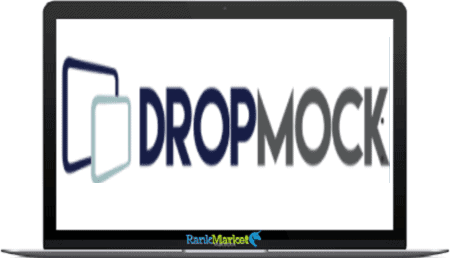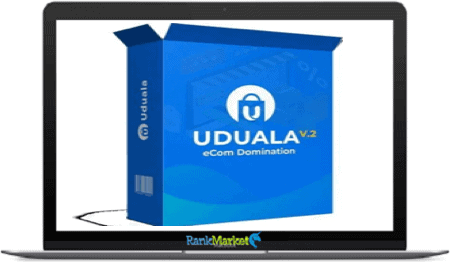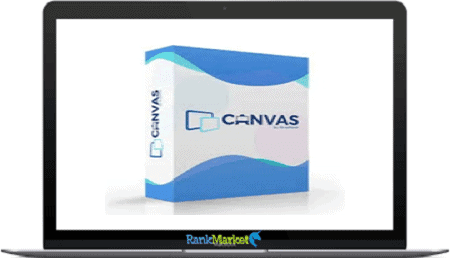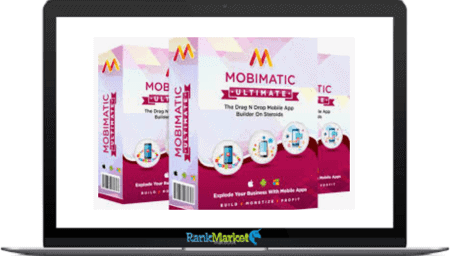[Group Buy] Leonardo Ai Maestro Unlimited Annual
$576.00 Original price was: $576.00.$80.00Current price is: $80.00.
| Deliver | Product FE |
|---|---|
| Access | Shared |
| Type | AI Image Generation |
| Plan | Maestro Unlimited Annual |
| Details | GB Details |
![]()
![]()


What is Leonardo Ai?




FE – Leonardo Ai Maestro Unlimited Annual – $576/year
- Unlimited generations
- 60,000 fast tokens, resets on your billing date
- Unlimited relaxed image generations once fast tokens run out
- Unlimited relaxed video generations once fast tokens run out
- Coming soon – unlimited Alchemy upscales
- Up to 20 pending jobs
- Private generations
- Create up to 50 Collections
- Train 50 models per month
- Retain up to 50 models
- Priority infrastructure
- 3 Concurrent Generations
Leonardo Ai Feature:
- Complete Image Processing Solution: This versatile tool encompasses all facets of image processing, handling pre-models, aspect ratios, enhancements, resolutions, textures, multi-image processing, elements, dimensions, and more.
- Generate Images from Various Models: Leonardo operates on a model-tiered system, offering a range of pre-trained models optimized for specific styles like photorealistic images, isometric fantasy art, and pixel art. Users can utilize these templates to create innovative pictures.
- Train Your Own Model: For a unique touch, users can train their own models using Leonardo AI. The process is straightforward, with integrated tools to assist users in creating and training models by uploading and processing images according to their preferences.
- Edit Images with Canvas: Leonardo AI features an image editor called Canvas, allowing users to modify images by cropping, resizing, adjusting colors, adding text, shapes, and more.
- Bulk Image Generation: Users can generate multiple images simultaneously to compare variations and select the most suitable one for their project.
- Photorealistic Results: Utilizing the AIchemy pipeline, the software generates realistic images with options to adjust image depth and enable raw mode for complex prompts.
- Stylistic Options: A variety of styles such as cinematic, dynamic, illustrative, and raytraced are available for selection.
- Element Feature: The innovative “Elements” feature enables users to create infinite image variations by combining up to four elements, adjusting weights to fine-tune the final image.
- Negative Prompt: Users can blur or mask selected details in images to de-emphasize specific elements.
- Aspect Ratio Selection: Users can choose from eight aspect ratios based on image dimensions.
- Guidance Scale: A reference point to determine element sizes in created photos, influencing user input strength.
- Tiling Capability: Dividing photos into smaller parts enhances the quality of larger images, particularly beneficial for repetitive backgrounds.
- Image Upload and Analysis: Users can upload images to evaluate depth, pose, and edges, creating new versions as needed.
- Advanced Settings: Customize preset dimensions, enable auto noise reduction, and set the number of seeds for optimal output.
- API Support: The tool is compatible with API configuration for seamless integration.
- Community Dashboard: A dashboard facilitates user discussions on issues and trends related to image creation.
How Does It Work?
- Visit Leonardo Ai website and create an account using Apple, Google, Microsoft, or email login.
- Go to the Leonardo homepage, click ‘Image Generation’ on the left panel or use the ‘Create New Image’ button.
- Enter image description and select art style, e.g., giant grasshopper in Renoir style. Click ‘Generate’.
- Review the four generated images.
- Choose a model like Leonardo Diffusion XL and experiment with different styles. Click ‘Generate’.
- Add elements from the drop-down menu such as Coloring Book or Toon & Anime.
- Adjust element influence with the slider and click ‘Generate’.
- Exclude elements using negative prompts, e.g., ‘wings’. Click ‘Generate’.
- Select number of images to generate and click ‘Generate’.
Leonardo AI Examples and Demos


Pros:
- Leonardo AI excels in producing high-quality images, delivering photorealistic results.
- Users enjoy extensive control over the image creation process, with the ability to tweak models, styles, and themes.
- The platform boasts a community feed showcasing user-generated images and a personal feed for displaying individual creations.
- Users are provided with a generous amount of starting credits (tokens) to explore the platform’s functionalities.
- Featuring an engaging, game-like interface, the platform is visually appealing and captivating for users.
- The AI Canvas function offers a Photoshop-like space for editing photos and crafting art using diverse tools.
- For users facing challenges with prompts, the software can aid in generating ideas based on fundamental concepts.
- A texture creation feature is available for crafting textures for 3D models, particularly useful for users working with such content.
Cons:
- The interface might seem overwhelming and cluttered, presenting a hurdle for new or slower-learning users.
Conclusion
Enhance your creative workflow with Leonardo AI, harnessing unmatched efficiency and quality in crafting visual assets. Explore the innovation and rapidity of Leonardo AI to elevate your projects to unprecedented levels.
Seize the chance to transform your creative endeavors. Acquire Leonardo AI on Rankmarket now with an early-bird discount for a one-time fee and propel your creativity to new horizons.
| Time | 1 Year |
|---|
Some Questions Before Join US
Group buying, also known as collective buying, offers products and services at significantly reduced prices on the condition that a minimum number of buyers would make the purchase.
- First, we will list product Here as people request & Collect Money From other peoples.
- Sec, Once enough moneys from customer, we will buy products From Developer.
- Then, we deliver to all Joiners.
- You can join directly by Purchase at our site and Reach Support about that to confirm.
- You can join via our Community : https://bit.ly/RMKDiscord
- How to Buy
We have 2 Product Status
- Instant-Deliver : Avaible and Deliver within 24-48hs (not on Sat-Sun, Holiday)
- Group Buy/Pre-Order : Not avaible, Still collect more people to join, need to wait.
OTO mean that One-Time-Offer/Upsell/Upgrade of Product For limited time only
Cancelled mean that order is not pay/process within 24hs. Please reach us with Order ID to check.
You will get Products by Download via Email .Once you finish payment to us and get confirm. You will get download Links inside your Account
- SAAS : You will get Individual account via Mail or On your Order List
- Shared Tool : via our chrome (WIN/MAC/Linux)
- WP : We will active key for your site.
- Course/Book/GraphicKit : Download link will send via mail or On your Order List.
- ETA Time : Fast maybe 3-4 days or 1 Week , Always be 3-4 Weeks or some times as Member Request it can be up to 3 Months to Group Buy WIN.
- GB Fail : You will get refund or exchange other.
– If Products problem, Capture screenshot/Video to us. We will forward to developer to fix it.
– If impossible sloved, we will exchange to other product. With Annual Product, we will refund or exchange by subtract times that you used.
– If used product for 1 or few years then not work. we will try to contact developer to fix it. But if some bad Vendors keep money and run, we just can give you some discount for future orders.
Warranty Time :
- Monthly Product : 30 days
- Annual/One Time Product : 1 year.
Our Store Credit mean credit can use to redeem on Your orders. 25 Credit = 1$.
Earn by some way :
- Place Orders. Each 1$ spend you will earn 1$
- Exchange some not work/not-fullfill orders by your agreed.
- By Reffer Your Friends to buy at our store.
How to redeem
- At Checkout page have redeem button to use it. Maxium is 250/orders.
- If you need redeem more. Reach our Support
We support only via 2 channel :
- Email : support@rankmarket.org
- Messenger : m.me/rankmarkenet (Live chat on Site)
TIme : From 9AM - 6PM Monday - Friday (GTM+8).
All Order/Ticket on Sat-Sun/Holiday will be supported on next Monday.
WE ARE TRY TO WORK HARD AND SUPPORT ALL PEOPLE BUT WE CAN NOT MAKE ALL HAPPY 100%
Thanks For You are here and belive US for longtime.
While working,we meet someone like & we will not support :
– People buy 1 but want to exchange to 10 Products.
– People who steal our products then ask refund.
– People fake payment to get our products.
– People always ask refund,can not wait for waiting product. Dont Pay. Wasted our Time.
Best Regards
David Green – RankMarket
Related products
Share Tools