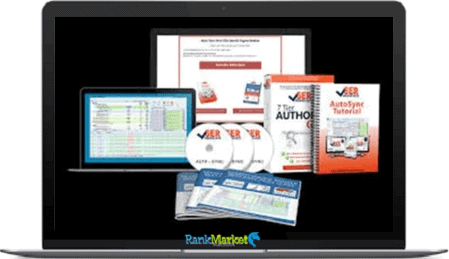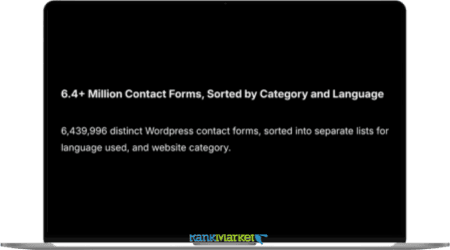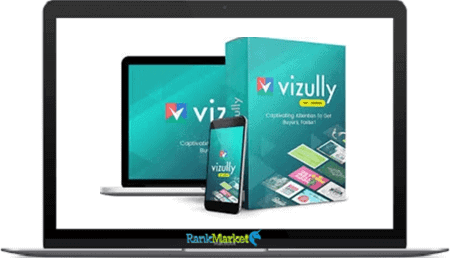[Group Buy] WhiteSmoke
$100.00 Original price was: $100.00.$11.00Current price is: $11.00.
Good grammar, superb sentence structure, spelling, and proper punctuation all go hand in hand if you ask any professional writer or academic. Sounds like a lot? This is where WhiteSmoke comes in.
| Deliver | Product FE |
|---|---|
| Access | Individual |
| Type | Grammar Checker |
| Plan | Commercial |
| Details | GB Salespage |
Out of stock
![]()

What is WhiteSmoke ?
Good grammar, superb sentence structure, spelling, and proper punctuation all go hand in hand if you ask any professional writer or academic. Sounds like a lot? This is where WhiteSmoke comes in.
This excellent writing software provides you with the most advanced grammar, spelling, punctuation, and style correction, as well as translation for over 50 languages. Using Natural Language Processing (NLP) and Statistical Machine Translation (SMT) technologies, WhiteSmoke will not only correct simple errors, but also improve your writing style, tone, and clarity.

Features
FE – WhiteSmoke – $100
- Detect & correct errors in grammar, sentence structure, capitalization, and more
- Check & prevent typos and other spelling mistakes in your email, reports, and other documents
- Identify stylistic errors, such as monotony & tenses, and get options on how to correct them
- Correct less-obvious to confusing punctuation mistakes
- Translate your texts, websites, & more in over 50 languages
How Does WhiteSmoke Work?
- The most basic version of WhiteSmoke is for your browser. It works with Chrome, Firefox, Internet Explorer, Safari, and Opera.
- The functionality is similar to other proofreaders, using different colors to alert you to various types of grammar, punctuation, and spelling mistakes. If you’ve ever used a proofreader like Grammarly or ProWritingAid (even the free versions), you shouldn’t have any issues using the web browser version of WhiteSmoke.
- You can pay a little more for the premium subscription, which also gives you a desktop version of the app so you can use it with Microsoft Word and other word processing tools. It works on both Windows and Mac operating systems. Plus, you can get it on your Android or Apple phone.
- Through the use of Natural Language Processing technology, WhiteSmoke seeks to understand style and voice from context. This includes recognizing things like slang, brand names, sentence structure, and other factors that make your writing style unique to you.
How Does WhiteSmoke Perform?
Spelling and Grammar Checking
The spell check feature is pretty standard. Like other writing tools, WhiteSmoke will often flag things like unique first and last names. That’s pretty unavoidable, but it can help you double-check to make sure you’re spelling someone’s name correctly! However, it does a good job of not flagging brand names, which is helpful.
The grammar checker can help flag things like:
- Punctuation
- Passive Voice
- Capitalization
- Mechanical Errors
- Subject-verb Issues
- Sentence Structure
When you click on the mistake, it brings up some options for you to choose from, just like similar writing tools.
The punctuation checker is helpful for me because I have a thing with commas — I either use them too much or too little. WhiteSmoke helps me deal with my comma issues as well as any other spelling and grammar error that pops us when writing.
Plagiarism Checker
- Another nice feature that comes with all WhiteSmoke plans is the plagiarism checker. I like this because I’m always writing blog posts (like this one), and I want to make sure I’m not unintentionally duplicating someone else’s work.
- But if you’re primarily writing books, you probably won’t be using this plagiarism checker much, if at all.
- All three plans come standard with 500 credits for the plagiarism checker. You can purchase more at any time.
Translator
- WhiteSmoke also comes with a built-in translation feature. It can translate to and from 55 languages using Statistical Machine Translation technology. I personally haven’t had much use for this feature, but it’s nice to have.
- I wouldn’t rely on it to translate anything without checking it with someone fluent in the language, though. Just like any other feature, you’ll always want to make sure you double-check the WhiteSmoke Translator’s work to make sure it’s accurate.
Style Checker
- WhiteSmoke automatically works away in the background to help you keep your writing style intact throughout your piece.However, you don’t really have the option to go in and change what style you want like you can in Grammarly.
- Still, if you want to write with a certain style, just start writing in it! WhiteSmoke will analyze what you have down already and try to keep you on track. It does this by suggesting corrections in tense, repeated words, sentence structure, and flow.
Helpful Templates
- WhiteSmoke comes with over 100 templates to help you streamline your writing. We’re not talking about book templates here (you can find those in Atticus). These templates are more for business, legal, and medical writing. They also have letter and CV templates.
- Even indie authors are sure to find a couple of templates to help run the backend side of the author business!
Video Tutorials
- There are some great in-app video tutorials to help you become a better writer. Relying on a tool like WhiteSmoke is fine, but I think it’s important to always be improving your writing. And these videos can help you do that.
- If you don’t understand the mechanics of the mistakes WhiteSmoke is flagging, they make it easy to watch a quick explanatory video. Once you get your head around your mistakes, you can stop making them! (Or at least cut back on them.)
WhiteSmoke Pros
- Good spell checking.
- Works well in the browser, and with the WordPress editor.
- The mobile application is an excellent option if you need a spell check on the go.
- The style checker and plagiarism checker ensures that your writing is fresh, original, and enjoyable to read.
- Affordable price.
Some Questions Before Join US
Group buying, also known as collective buying, offers products and services at significantly reduced prices on the condition that a minimum number of buyers would make the purchase.
- First, we will list product Here as people request & Collect Money From other peoples.
- Sec, Once enough moneys from customer, we will buy products From Developer.
- Then, we deliver to all Joiners.
- You can join directly by Purchase at our site and Reach Support about that to confirm.
- You can join via our Community : https://bit.ly/RMKDiscord
- How to Buy
We have 2 Product Status
- Instant-Deliver : Avaible and Deliver within 24-48hs (not on Sat-Sun, Holiday)
- Group Buy/Pre-Order : Not avaible, Still collect more people to join, need to wait.
OTO mean that One-Time-Offer/Upsell/Upgrade of Product For limited time only
Cancelled mean that order is not pay/process within 24hs. Please reach us with Order ID to check.
You will get Products by Download via Email .Once you finish payment to us and get confirm. You will get download Links inside your Account
- SAAS : You will get Individual account via Mail or On your Order List
- Shared Tool : via our chrome (WIN/MAC/Linux)
- WP : We will active key for your site.
- Course/Book/GraphicKit : Download link will send via mail or On your Order List.
- ETA Time : Fast maybe 3-4 days or 1 Week , Always be 3-4 Weeks or some times as Member Request it can be up to 3 Months to Group Buy WIN.
- GB Fail : You will get refund or exchange other.
– If Products problem, Capture screenshot/Video to us. We will forward to developer to fix it.
– If impossible sloved, we will exchange to other product. With Annual Product, we will refund or exchange by subtract times that you used.
– If used product for 1 or few years then not work. we will try to contact developer to fix it. But if some bad Vendors keep money and run, we just can give you some discount for future orders.
Warranty Time :
- Monthly Product : 30 days
- Annual/One Time Product : 1 year.
Our Store Credit mean credit can use to redeem on Your orders. 25 Credit = 1$.
Earn by some way :
- Place Orders. Each 1$ spend you will earn 1$
- Exchange some not work/not-fullfill orders by your agreed.
- By Reffer Your Friends to buy at our store.
How to redeem
- At Checkout page have redeem button to use it. Maxium is 250/orders.
- If you need redeem more. Reach our Support
We support only via 2 channel :
- Email : support@rankmarket.org
- Messenger : m.me/rankmarkenet (Live chat on Site)
TIme : From 9AM - 6PM Monday - Friday (GTM+8).
All Order/Ticket on Sat-Sun/Holiday will be supported on next Monday.
WE ARE TRY TO WORK HARD AND SUPPORT ALL PEOPLE BUT WE CAN NOT MAKE ALL HAPPY 100%
Thanks For You are here and belive US for longtime.
While working,we meet someone like & we will not support :
– People buy 1 but want to exchange to 10 Products.
– People who steal our products then ask refund.
– People fake payment to get our products.
– People always ask refund,can not wait for waiting product. Dont Pay. Wasted our Time.
Best Regards
David Green – RankMarket
Related products
SAAS Tools
SAAS Tools
SAAS Tools
SAAS Tools
SAAS Tools
SAAS Tools