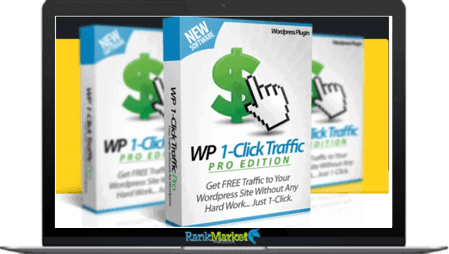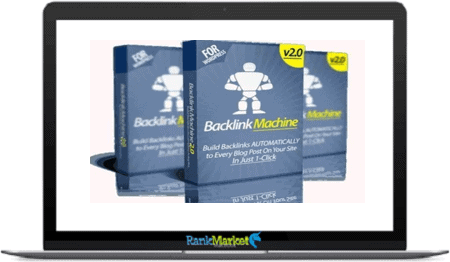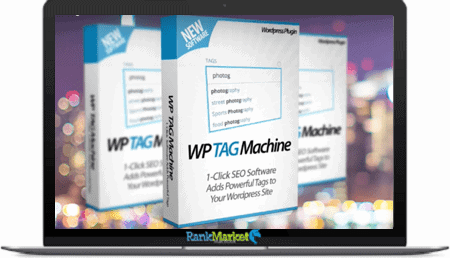[Group Buy] NotificationX
$299.00 Original price was: $299.00.$33.00Current price is: $33.00.
NotificationX is a FOMO and Social Proof Marketing Plugin that lets you display Social Proof pop-ups on your WordPress Website. This way you can create urgency among your potential clients and ultimately increase sales on your WordPress Website.
| Deliver | Product FE |
|---|---|
| Access | Install Service |
| Type | WordPress Marketing Plugin |
| License | No License |
| Details | GB Salespage |
![]()

What is NotificationX ?
NotificationX is a FOMO and Social Proof Marketing Plugin that lets you display Social Proof pop-ups on your WordPress Website. This way you can create urgency among your potential clients and ultimately increase sales on your WordPress Website.

Features
FE – NotificationX – $299
- Activation on Unlimited Sites
- Lifetime Support & Updates
- No Renewal Required
- All Pro Features
- Email Subscription Alerts
- Custom Notification
- MailChimp Integrations
- Zapier Integration
- LearnDash Integration
- Tutor LMS Integration
- Google Analytics Integration
- Envato Integration
- Shortcode
- Gravity Forms Integration
- Campaign Analytics
What are the benifits of using NotificationX?
- Grab Visitors’ Attention
Show users recent customer activity & get noticed - Build Instant Credibility
Gain their trusts using Social Proof & create urgency - Increase Business Growth
More than 20% increase in sales & engagement rates - Sales Alert
Easily gain trust from website visitor by showing who else also purchasing your product. See it in action. - Blog Engagement
Quickly get exposure and readers to your blog posts by showing the recent comments. - WordPress Review
Showcase your Plugin/Theme reviews from WordPress.org & build credibility. - WordPress Download Count
Display how many people have downloaded your product from WordPress.org recently. - Email Subscriptions
Encourage your users to subscribe in your newsletter by showcasing who else also just signed up. - Notification Bar
Let the visitors know about your special offers, deals, announcement, etc. with a call to action.
How does it work?
Unlimited Notifications & Super Easy Setup. Turn your WordPress website into leads & sales-generating machine within 5 minutes:
Step 1: Get Started
- Easy to Install
Install this tool on your WordPress site in just a few minutes. - Download & Upload Zip File
Download the installation file from WordPress.org and upload to your website - Activate & Configure
Once the upload is finished, hit Install and Activate NotificationX
Step 2: Design Your Notification
- Pick a Notification Type
Choose from 6 different types of notifications - Use a Ready Theme
Select a ready design, or create your own design from scratch - Adjust Content
Add your own Content, Button, and Count-Down
Step 3: Publish Your Campaign
- Set Display Frequency
Select how many times you want the Notification to appear - Adjust Positioning
Modify the exact position where you want to place the notification - Launch Campaign
Hit the Publish button after you are satisfied with the design
Step 4: Boost Conversion
- Build Credibility
Gain trust and start converting your users into buyers - Increase Conversion
Experience growth in terms of Sales, Traffic, Engagement & Subscriptions - Boost Your Growth
Get significant improvement in your overall conversion rates
Some Questions Before Join US
Group buying, also known as collective buying, offers products and services at significantly reduced prices on the condition that a minimum number of buyers would make the purchase.
- First, we will list product Here as people request & Collect Money From other peoples.
- Sec, Once enough moneys from customer, we will buy products From Developer.
- Then, we deliver to all Joiners.
- You can join directly by Purchase at our site and Reach Support about that to confirm.
- You can join via our Community : https://bit.ly/RMKDiscord
- How to Buy
We have 2 Product Status
- Instant-Deliver : Avaible and Deliver within 24-48hs (not on Sat-Sun, Holiday)
- Group Buy/Pre-Order : Not avaible, Still collect more people to join, need to wait.
OTO mean that One-Time-Offer/Upsell/Upgrade of Product For limited time only
Cancelled mean that order is not pay/process within 24hs. Please reach us with Order ID to check.
You will get Products by Download via Email .Once you finish payment to us and get confirm. You will get download Links inside your Account
- SAAS : You will get Individual account via Mail or On your Order List
- Shared Tool : via our chrome (WIN/MAC/Linux)
- WP : We will active key for your site.
- Course/Book/GraphicKit : Download link will send via mail or On your Order List.
- ETA Time : Fast maybe 3-4 days or 1 Week , Always be 3-4 Weeks or some times as Member Request it can be up to 3 Months to Group Buy WIN.
- GB Fail : You will get refund or exchange other.
– If Products problem, Capture screenshot/Video to us. We will forward to developer to fix it.
– If impossible sloved, we will exchange to other product. With Annual Product, we will refund or exchange by subtract times that you used.
– If used product for 1 or few years then not work. we will try to contact developer to fix it. But if some bad Vendors keep money and run, we just can give you some discount for future orders.
Warranty Time :
- Monthly Product : 30 days
- Annual/One Time Product : 1 year.
Our Store Credit mean credit can use to redeem on Your orders. 25 Credit = 1$.
Earn by some way :
- Place Orders. Each 1$ spend you will earn 1$
- Exchange some not work/not-fullfill orders by your agreed.
- By Reffer Your Friends to buy at our store.
How to redeem
- At Checkout page have redeem button to use it. Maxium is 250/orders.
- If you need redeem more. Reach our Support
We support only via 2 channel :
- Email : support@rankmarket.org
- Messenger : m.me/rankmarkenet (Live chat on Site)
TIme : From 9AM - 6PM Monday - Friday (GTM+8).
All Order/Ticket on Sat-Sun/Holiday will be supported on next Monday.
WE ARE TRY TO WORK HARD AND SUPPORT ALL PEOPLE BUT WE CAN NOT MAKE ALL HAPPY 100%
Thanks For You are here and belive US for longtime.
While working,we meet someone like & we will not support :
– People buy 1 but want to exchange to 10 Products.
– People who steal our products then ask refund.
– People fake payment to get our products.
– People always ask refund,can not wait for waiting product. Dont Pay. Wasted our Time.
Best Regards
David Green – RankMarket
Related products
WordPress
WordPress
WordPress