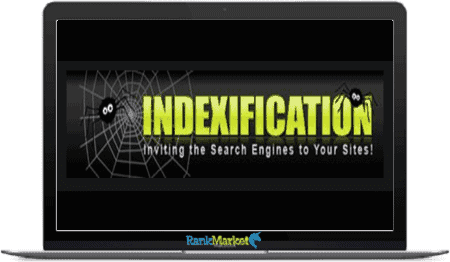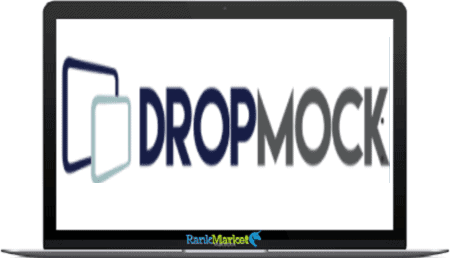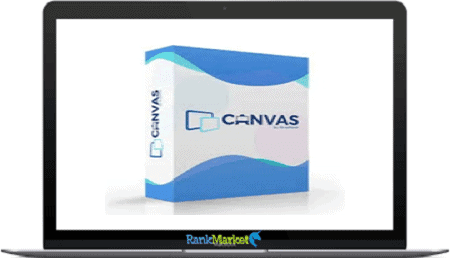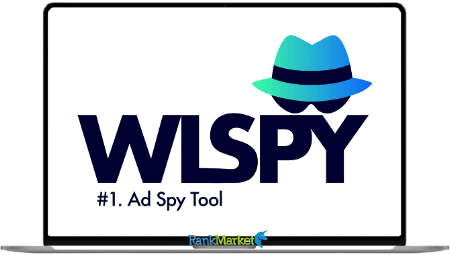[Group Buy] Mangools
$9.00 – $77.00
Mangools SEO tools package. Productive keyword research, SERP analysis, rank tracking and backlink analysis thanks to super easy to use tools.
Keyword research : Find hundreds of long tail keywords with low SEO difficulty for your website.
SERP analysis : Perform localized Google SERP analysis of your competitors.
Backlink analysis : Find powerful backlinks of your competitors you can replicate easily.
Rank tracking : Track the overall progress of your positions with one key metric.
![]()
| Deliver | Product FE + OTOs |
|---|---|
| Access | Shared |
| Type | Spy |
| Plan | Commercial |
| Details | GB Salespage |

What is Mangools ?
Mangools SEO tools package. Productive keyword research, SERP analysis, rank tracking and backlink analysis thanks to super easy to use tools.
Keyword research : Find hundreds of long tail keywords with low SEO difficulty for your website.
SERP analysis : Perform localized Google SERP analysis of your competitors.
Backlink analysis : Find powerful backlinks of your competitors you can replicate easily.
Rank tracking : Track the overall progress of your positions with one key metric.

Features
- Find long tail keywords with low SEO difficulty
- -Unlock the real potential of long tail keywords. KWFinder is a popular keyword research tool with one of the most accurate keyword difficulty scores on the market.
- Get localized Google SERP competitor analysis
- -Analyze accurate SERPs for specific locations. Understand strengths and weaknesses of your competitors and find out how to succeed thanks to 45+ SEO metrics.
- Track your positions with one key metric
- -See the most critical data on one screen and track the overall progress with one key metric. Rank tracking is not about being #1, it’s about gaining high-quality traffic
- Basics Video & Quick Guide – Included! (Recording)
- Replicate backlinks of competitors easily
- -Find the most powerful backlinks of your competitors. Take advantage of our specialized metric, the Link Strength, and save time with embedded website previews and categories filter.
| Time | 1 Month, 1 Year |
|---|
Some Questions Before Join US
Group buying, also known as collective buying, offers products and services at significantly reduced prices on the condition that a minimum number of buyers would make the purchase.
- First, we will list product Here as people request & Collect Money From other peoples.
- Sec, Once enough moneys from customer, we will buy products From Developer.
- Then, we deliver to all Joiners.
- You can join directly by Purchase at our site and Reach Support about that to confirm.
- You can join via our Community : https://bit.ly/RMKDiscord
- How to Buy
We have 2 Product Status
- Instant-Deliver : Avaible and Deliver within 24-48hs (not on Sat-Sun, Holiday)
- Group Buy/Pre-Order : Not avaible, Still collect more people to join, need to wait.
OTO mean that One-Time-Offer/Upsell/Upgrade of Product For limited time only
Cancelled mean that order is not pay/process within 24hs. Please reach us with Order ID to check.
You will get Products by Download via Email .Once you finish payment to us and get confirm. You will get download Links inside your Account
- SAAS : You will get Individual account via Mail or On your Order List
- Shared Tool : via our chrome (WIN/MAC/Linux)
- WP : We will active key for your site.
- Course/Book/GraphicKit : Download link will send via mail or On your Order List.
- ETA Time : Fast maybe 3-4 days or 1 Week , Always be 3-4 Weeks or some times as Member Request it can be up to 3 Months to Group Buy WIN.
- GB Fail : You will get refund or exchange other.
– If Products problem, Capture screenshot/Video to us. We will forward to developer to fix it.
– If impossible sloved, we will exchange to other product. With Annual Product, we will refund or exchange by subtract times that you used.
– If used product for 1 or few years then not work. we will try to contact developer to fix it. But if some bad Vendors keep money and run, we just can give you some discount for future orders.
Warranty Time :
- Monthly Product : 30 days
- Annual/One Time Product : 1 year.
Our Store Credit mean credit can use to redeem on Your orders. 25 Credit = 1$.
Earn by some way :
- Place Orders. Each 1$ spend you will earn 1$
- Exchange some not work/not-fullfill orders by your agreed.
- By Reffer Your Friends to buy at our store.
How to redeem
- At Checkout page have redeem button to use it. Maxium is 250/orders.
- If you need redeem more. Reach our Support
We support only via 2 channel :
- Email : support@rankmarket.org
- Messenger : m.me/rankmarkenet (Live chat on Site)
TIme : From 9AM - 6PM Monday - Friday (GTM+8).
All Order/Ticket on Sat-Sun/Holiday will be supported on next Monday.
WE ARE TRY TO WORK HARD AND SUPPORT ALL PEOPLE BUT WE CAN NOT MAKE ALL HAPPY 100%
Thanks For You are here and belive US for longtime.
While working,we meet someone like & we will not support :
– People buy 1 but want to exchange to 10 Products.
– People who steal our products then ask refund.
– People fake payment to get our products.
– People always ask refund,can not wait for waiting product. Dont Pay. Wasted our Time.
Best Regards
David Green – RankMarket
Related products
Share Tools