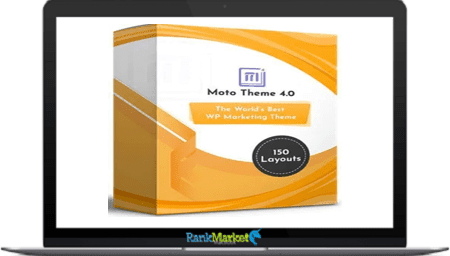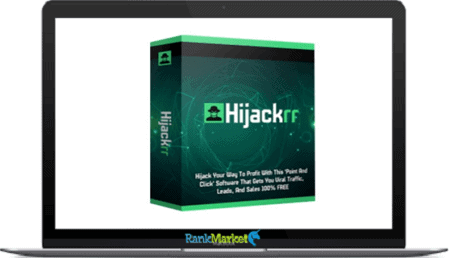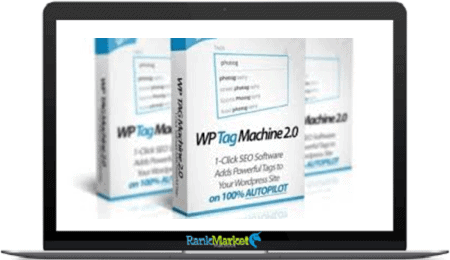WordPress
[Group Buy] Flexia Pro
$249.00 Original price was: $249.00.$27.00Current price is: $27.00.
Flexia is a great and super easy to use theme that works perfectly with page builders. It allows you to control the header/footer/sidebar without any restrictions.
| Deliver | Product FE |
|---|---|
| Access | Install Service |
| Type | WP Product |
| License | No License |
| Details | GB Salespage |
![]()

What is Flexia ?
Flexia is a great and super easy to use theme that works perfectly with page builders. It allows you to control the header/footer/sidebar without any restrictions.

Features
FE – Flexia Pro – $249
- Unlimited Websites
- Lifetime Update & Support
- Advanced Blog
- Advanced Portfolio
- All Pro Extensions
What are the benifits of using Flexia?
Google Fonts Integration
With their recent upgrade, along with Gutenberg Compatibility, you will face no issue using any Font from Google Fonts Archive as well. We know you love Google Fonts as it hosts the largest collection of stylish fonts. With this tool’s new updates, you will face no longer face any problem. Along with fixing the font loading, we have fixed issues regarding header footer template inclusion and displaying it on your Header upon activation.
Eye Catchy Page Layouts Design
- As you already know it comes with a handful of designs for Header, Footer, Blog Page, Homepage, WooCommerce Home and Shop Page. If you intend on relying solely on this tool to design your entire website, you will never feel the absence of enough layouts for your Website design.
- With this tool, you get full control over typography on your site. You can adjust font preference for your body, heading, link text, paragraph text as well as button text.
Make your Heading More Meaningful
- Along with improving the design of all layouts, we have made it more useful. Now you can add and display contact information at the Header are of your WordPress website. You can add your own Phone Number, email address and also your Office Address. Moreover, you can also insert a Google Maps link to your office.
- Along with easily accessible contact information, there is another way your users can reach you via Social Media. Social Media is a popular medium to attract new users and, retain your existing ones. If you want to grow your Social Media audience, a great way to do that will be to connect your website with your Social Media Accounts. That way anyone visiting your website can easily stay connected with your Social Media Accounts.
Who should use Flexia?
Flexia For WooCommerce
- Over the years, online shopping has grown more and more convenient. Giants like Amazon and Alibaba make it easy for retailers big and small to open stores on their platforms. However, if you have decided to use WooCommerce and create your own online store instead of using other platforms, you need the right tools to help you grow.
- With this tool, you can adjust the layout for your Store Announcement, Product Catalog, Product Image, Checkout, and WooCommerce Sidebar.
Some Questions Before Join US
Group buying, also known as collective buying, offers products and services at significantly reduced prices on the condition that a minimum number of buyers would make the purchase.
- First, we will list product Here as people request & Collect Money From other peoples.
- Sec, Once enough moneys from customer, we will buy products From Developer.
- Then, we deliver to all Joiners.
- You can join directly by Purchase at our site and Reach Support about that to confirm.
- You can join via our Community : https://bit.ly/RMKDiscord
- How to Buy
We have 2 Product Status
- Instant-Deliver : Avaible and Deliver within 24-48hs (not on Sat-Sun, Holiday)
- Group Buy/Pre-Order : Not avaible, Still collect more people to join, need to wait.
OTO mean that One-Time-Offer/Upsell/Upgrade of Product For limited time only
Cancelled mean that order is not pay/process within 24hs. Please reach us with Order ID to check.
You will get Products by Download via Email .Once you finish payment to us and get confirm. You will get download Links inside your Account
- SAAS : You will get Individual account via Mail or On your Order List
- Shared Tool : via our chrome (WIN/MAC/Linux)
- WP : We will active key for your site.
- Course/Book/GraphicKit : Download link will send via mail or On your Order List.
- ETA Time : Fast maybe 3-4 days or 1 Week , Always be 3-4 Weeks or some times as Member Request it can be up to 3 Months to Group Buy WIN.
- GB Fail : You will get refund or exchange other.
– If Products problem, Capture screenshot/Video to us. We will forward to developer to fix it.
– If impossible sloved, we will exchange to other product. With Annual Product, we will refund or exchange by subtract times that you used.
– If used product for 1 or few years then not work. we will try to contact developer to fix it. But if some bad Vendors keep money and run, we just can give you some discount for future orders.
Warranty Time :
- Monthly Product : 30 days
- Annual/One Time Product : 1 year.
Our Store Credit mean credit can use to redeem on Your orders. 25 Credit = 1$.
Earn by some way :
- Place Orders. Each 1$ spend you will earn 1$
- Exchange some not work/not-fullfill orders by your agreed.
- By Reffer Your Friends to buy at our store.
How to redeem
- At Checkout page have redeem button to use it. Maxium is 250/orders.
- If you need redeem more. Reach our Support
We support only via 2 channel :
- Email : support@rankmarket.org
- Messenger : m.me/rankmarkenet (Live chat on Site)
TIme : From 9AM - 6PM Monday - Friday (GTM+8).
All Order/Ticket on Sat-Sun/Holiday will be supported on next Monday.
WE ARE TRY TO WORK HARD AND SUPPORT ALL PEOPLE BUT WE CAN NOT MAKE ALL HAPPY 100%
Thanks For You are here and belive US for longtime.
While working,we meet someone like & we will not support :
– People buy 1 but want to exchange to 10 Products.
– People who steal our products then ask refund.
– People fake payment to get our products.
– People always ask refund,can not wait for waiting product. Dont Pay. Wasted our Time.
Best Regards
David Green – RankMarket
Related products
WordPress
WordPress
WordPress