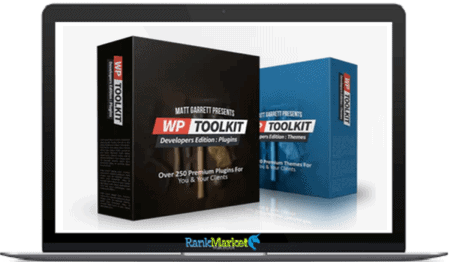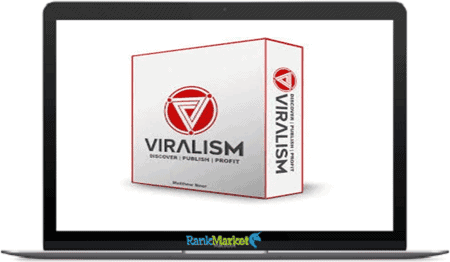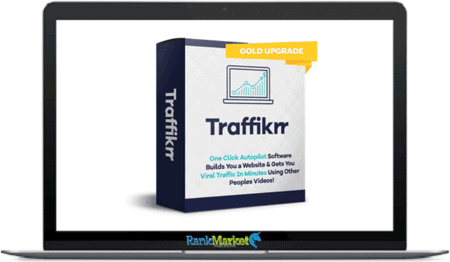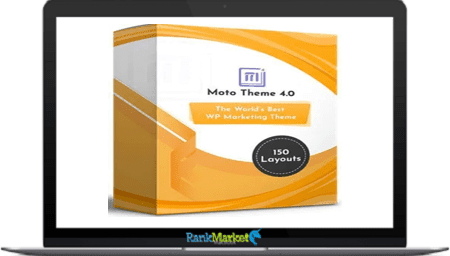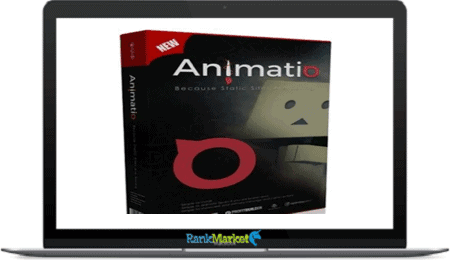[Group Buy] BetterLinks Agency
$299.00 Original price was: $299.00.$29.00Current price is: $29.00.
BetterLinks – 1BetterLinks – Shorten, Track & Manage Links In WordPress
| Deliver | Product FE (5 Sites) |
|---|---|
| Access | Install Service |
| Type | Claoking plugin, Shorten URL Plugin |
| License | No License |
| Details | GB Salespage |
![]()

BetterLinks Overview
BetterLinks – Advanced WordPress Plugin For Link Shortening, Tracking & Analyzing
BetterLinks is one of the latest projects we’ve been working on here at WPDeveloper, and we are super excited to share it with you. We introduced the free version a few months ago earlier this year and already we have seen an amazingly positive response from our first 1000 users. And after several requests from the community, we are officially launching BetterLinks PRO with powerful premium features that will help you manage your marketing campaigns better and analyze your URLs and click-through rates effortlessly.
BetterLinks PRO also comes with tons of other advanced features such as helping you set link expiration dates for limited time campaigns, setting up multiple redirect link types, integration with Google Analytics, and seamless one-click migration from other plugins. What’s more, you can even use the advanced role management features to get complete control over who gets to manage your links and by extension your marketing campaigns.
Dive in with us today to find out all the exciting link management features you get with BetterLinks.
Make Your Brand & Products Stand Out With BetterLinks PRO
Creating branded, pretty links is a great marketing strategy that can help you draw attention to your products. After all, short and attractive links always look better and more professional to your target audience. Plus, if you are planning on sharing your campaigns or content on social media, short, branded pretty links are a must-have for any marketer.

Features
FE – BetterLinks Agency – $299
- Customized Short Links
Creating a branded custom redirect link takes only few seconds with this tool, you can manage campaign & affiliate links in a faster and simple way - Built-In Link Analytics
The built-in analytics system can give you detailed data on your shortened links and help to measure your campaign performance easily - One Click Migration
You can now migrate to BetterLinks without any hassle by importing data from other plugins. If you want you can also just import a link data file directly - More Link Options
You will get more link options for your campaign and affiliate links. You can enable options like ‘No Follow’, ‘Sponsored’, ‘Parameter Forwarding’ & ‘Tracking’ - Custom Tags & Categories
Now you can add your links to a category and add tags to your redirect links. Managing links becomes much easier when they are properly categorized & tagged - Drag & Drop Interface
Managing links is much easier with the simple drag & drop interface. You can boost your productivity and handle your shortened links faster - Multiple Redirect Types
You can create three different types of link redirects (301, 302 & 307). Now branded link management has become much simpler - Set Link Expiration Date
You can set a click limit for a link redirection to expire. It’s also possible to set expiration date & time as well to control your campaigns better - Google Analytics Integration
You can enable Google Analytics on your BetterLinks to get more in depth, insightful data about your campaign and audience - UTM Code Generator
It offers you to automatically generate your UTM codes and save them as templates, so you can use them for future campaigns - User Role Management
This tool gives you total control over how you manage user roles. Set your user’s permissions to view, edit, create, check & edit settings - Optional Dark Mode Interface
Now you will get a dark mode option in BetterLinks interface. Enable it for a more comfortable & soothing viewing experience while working. - And More…
Pro Version Vs. Free Version
The free version of BetterLinks offers a lot of features but here’s what you get on the paid plans.
| Individual | Business | Agency (Lifetime) |
|---|---|---|
| $49 | $149 | $299 |
| Everything in Free plus: | Everything in Individual plus: | Everything in Business plus: |
| Use on Single Site | Use on Unlimited Sites | Lifetime Update & Support |
| Advanced Redirect Types | ||
| Individual Analytics | ||
| Link cloaking | ||
| Link Expiration | ||
| User Role Management | ||
| Google Analytics Integration | ||
| 10% Credit Reward | ||
| 25% Renewal Discount | ||
| 1 Year Update & Support | ||
| UTM Builder | ||
| Dynamic Links | ||
| Split Testing | ||
| Import and Export links | ||
| Social Share for UTM Builder | ||
| Force HTTPS |
Alternative to
Some Questions Before Join US
Group buying, also known as collective buying, offers products and services at significantly reduced prices on the condition that a minimum number of buyers would make the purchase.
- First, we will list product Here as people request & Collect Money From other peoples.
- Sec, Once enough moneys from customer, we will buy products From Developer.
- Then, we deliver to all Joiners.
- You can join directly by Purchase at our site and Reach Support about that to confirm.
- You can join via our Community : https://bit.ly/RMKDiscord
- How to Buy
We have 2 Product Status
- Instant-Deliver : Avaible and Deliver within 24-48hs (not on Sat-Sun, Holiday)
- Group Buy/Pre-Order : Not avaible, Still collect more people to join, need to wait.
OTO mean that One-Time-Offer/Upsell/Upgrade of Product For limited time only
Cancelled mean that order is not pay/process within 24hs. Please reach us with Order ID to check.
You will get Products by Download via Email .Once you finish payment to us and get confirm. You will get download Links inside your Account
- SAAS : You will get Individual account via Mail or On your Order List
- Shared Tool : via our chrome (WIN/MAC/Linux)
- WP : We will active key for your site.
- Course/Book/GraphicKit : Download link will send via mail or On your Order List.
- ETA Time : Fast maybe 3-4 days or 1 Week , Always be 3-4 Weeks or some times as Member Request it can be up to 3 Months to Group Buy WIN.
- GB Fail : You will get refund or exchange other.
– If Products problem, Capture screenshot/Video to us. We will forward to developer to fix it.
– If impossible sloved, we will exchange to other product. With Annual Product, we will refund or exchange by subtract times that you used.
– If used product for 1 or few years then not work. we will try to contact developer to fix it. But if some bad Vendors keep money and run, we just can give you some discount for future orders.
Warranty Time :
- Monthly Product : 30 days
- Annual/One Time Product : 1 year.
Our Store Credit mean credit can use to redeem on Your orders. 25 Credit = 1$.
Earn by some way :
- Place Orders. Each 1$ spend you will earn 1$
- Exchange some not work/not-fullfill orders by your agreed.
- By Reffer Your Friends to buy at our store.
How to redeem
- At Checkout page have redeem button to use it. Maxium is 250/orders.
- If you need redeem more. Reach our Support
We support only via 2 channel :
- Email : support@rankmarket.org
- Messenger : m.me/rankmarkenet (Live chat on Site)
TIme : From 9AM - 6PM Monday - Friday (GTM+8).
All Order/Ticket on Sat-Sun/Holiday will be supported on next Monday.
WE ARE TRY TO WORK HARD AND SUPPORT ALL PEOPLE BUT WE CAN NOT MAKE ALL HAPPY 100%
Thanks For You are here and belive US for longtime.
While working,we meet someone like & we will not support :
– People buy 1 but want to exchange to 10 Products.
– People who steal our products then ask refund.
– People fake payment to get our products.
– People always ask refund,can not wait for waiting product. Dont Pay. Wasted our Time.
Best Regards
David Green – RankMarket
Related products
WordPress
WordPress
WordPress
WordPress
WordPress