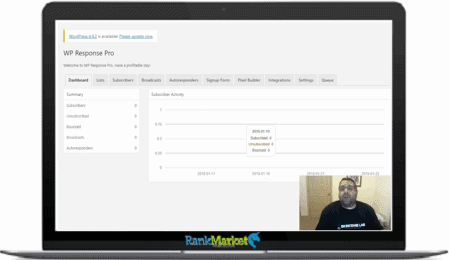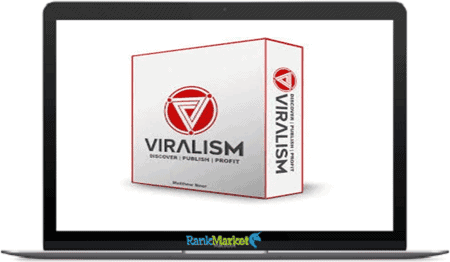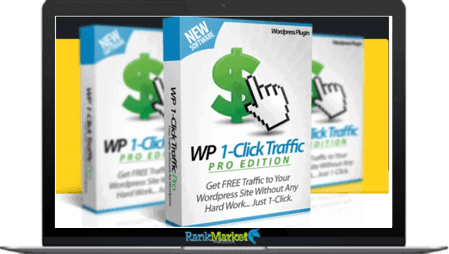[Group Buy] JetFormBuilder PRO Unlimited Annual
$79.00 Original price was: $79.00.$9.00Current price is: $9.00.
JetFormBuilder is a powerful form builder plugin for WordPress with a vast number of features and options to create any kind of form.
| Deliver | Product FE – 1 Year |
|---|---|
| Access | Install Service |
| Type | WordPress Form Builder |
| License | No License |
| Details | GB Salespage |
![]()

What is JetFormBuilder ?
JetFormBuilder is a powerful form builder plugin for WordPress with a vast number of features and options to create any kind of form.
What is even more interesting is that JetFormBuilder lets you create forms in Gutenberg. Currently, WordPress and Gutenberg editor doesn’t have in-built options that allow to build and style forms.

Features
FE – JetFormBuilder – $79/y
- 17 Form Fields (blocks)
- Repeater Field (block)
- Multi Column Layouts
- Add custom html
- Dynamic Pre-Filled Values
- Masked input (Placeholder text)
- Required Fields
- Error messages
- Invisible reCapcha vers 3
- Multistep Form
- Step indicator
- AJAX
- Chat & Zoom Call Support
- Front-end Post Submission
- Address Autocomplete
- Schedule Forms
- Limit Forms Responses
- Save Form Progress
- User Registration
- Redirect to the Page
- Form Records
- Conditional Logic
- Dynamic Values (pre-sets)
- Calculated Content
- File Uploads
- Regular & Addons Updates
- Email Marketing, CRM, Automation
- MailChimp
- GetResponse
- Active Campaign
- MailerLite
- ConvertKit
- Mailpoet
- Moosend
- Hubspot
JetFormBuilder The best features
- Conditional logic – Change form field visibility conditions for any form field. You can decide which fields will be shown and when they will be displayed by working with the appropriate JetFormBuilder block.
- Repeater field – Repeater creates an interface to add and remove a repeatable group of input elements. You can use a Repeater field to add a group of fields any number of times.
- Hidden fields – System fields that aren’t intended for user views can be a problem. This feature can be used to turn certain form fields invisible on the frontend so that that information will be hidden from site visitors.
- Field value generator function – Generate the field values dynamically using three available functions.
- JetEngine forms migration – A single click of the mouse is all that’s required to be able to duplicate JetEngine created forms to Gutenberg.
- Editable post-submit messages – You can either add or edit default messages.
- Calculated content – Create Order and Calculator forms with advanced and simple calculations using Calculated field type.
- Spam protection and filtering – Add Google reCAPTCHA to forms.
- File uploads – You can determine if all users, non-registered users, or registered users can attach files to the forms that are available on your website.
- Form submit type – Choose either AJAX or page reload option.
- Drag and drop editor – The editor allows you to drag different content blocks and place them anywhere on a page.
- Input mask – Alphanumeric, alphabetic and numeric masks can be used. Simple copy and paste one you want to use to make it work.
- Numbers range generator – Dynamically generate a range of numbers to be used in Checkbox, Select & Radio Fields.
- Inline fields editing – Edit descriptions and field labels.
- Form validation – Verify information entered in a form. You can then prevent or allow the user who entered that data to submit the form.
- Form patterns – This feature simplifies the creation of subscription forms, booking forms, profiles, applications, login, register, and contact forms by granting access to Form Patterns.
- Save form progress – Form progress will be saved automatically. If information entry is interrupted for any reason, the content supplied by the particular user will be retained.
- Address autocomplete – As many as five different addresses can be suggested automatically once a person starts entering information in the Address field.
- Limit form responses – Users are prohibited from sending multiple forms, and the amount of overall form submissions is restricted.
- Select field autocomplete – Allows to auto-fill dynamically certain fields.
- Schedule forms – The open and close dates for when a particular form is available.
- User login – Add this option to form and let users log in.
- Advanced color picker – Manage the color opacity of the frontend form fields.
JetFormBuilder Pros
- There is a free version. You can purchase a Pro version if you need more features.
- Easy to use interface.
- Visual builder allows you to monitor form look throughout the form building process.
- Create various types of forms.
- Accept payments via forms.
- 21+ different field blocks, 11 possible actions, and 18+ dynamic and static essential form features.
- Enable file uploads and restrict who can use the upload feature.
- Create multi-step forms.
- The pro version is relatively inexpensive.
- Schedule forms.
- Use conditional logic.
- Save form progress.
- Packed with various features.
Some Questions Before Join US
Group buying, also known as collective buying, offers products and services at significantly reduced prices on the condition that a minimum number of buyers would make the purchase.
- First, we will list product Here as people request & Collect Money From other peoples.
- Sec, Once enough moneys from customer, we will buy products From Developer.
- Then, we deliver to all Joiners.
- You can join directly by Purchase at our site and Reach Support about that to confirm.
- You can join via our Community : https://bit.ly/RMKDiscord
- How to Buy
We have 2 Product Status
- Instant-Deliver : Avaible and Deliver within 24-48hs (not on Sat-Sun, Holiday)
- Group Buy/Pre-Order : Not avaible, Still collect more people to join, need to wait.
OTO mean that One-Time-Offer/Upsell/Upgrade of Product For limited time only
Cancelled mean that order is not pay/process within 24hs. Please reach us with Order ID to check.
You will get Products by Download via Email .Once you finish payment to us and get confirm. You will get download Links inside your Account
- SAAS : You will get Individual account via Mail or On your Order List
- Shared Tool : via our chrome (WIN/MAC/Linux)
- WP : We will active key for your site.
- Course/Book/GraphicKit : Download link will send via mail or On your Order List.
- ETA Time : Fast maybe 3-4 days or 1 Week , Always be 3-4 Weeks or some times as Member Request it can be up to 3 Months to Group Buy WIN.
- GB Fail : You will get refund or exchange other.
– If Products problem, Capture screenshot/Video to us. We will forward to developer to fix it.
– If impossible sloved, we will exchange to other product. With Annual Product, we will refund or exchange by subtract times that you used.
– If used product for 1 or few years then not work. we will try to contact developer to fix it. But if some bad Vendors keep money and run, we just can give you some discount for future orders.
Warranty Time :
- Monthly Product : 30 days
- Annual/One Time Product : 1 year.
Our Store Credit mean credit can use to redeem on Your orders. 25 Credit = 1$.
Earn by some way :
- Place Orders. Each 1$ spend you will earn 1$
- Exchange some not work/not-fullfill orders by your agreed.
- By Reffer Your Friends to buy at our store.
How to redeem
- At Checkout page have redeem button to use it. Maxium is 250/orders.
- If you need redeem more. Reach our Support
We support only via 2 channel :
- Email : support@rankmarket.org
- Messenger : m.me/rankmarkenet (Live chat on Site)
TIme : From 9AM - 6PM Monday - Friday (GTM+8).
All Order/Ticket on Sat-Sun/Holiday will be supported on next Monday.
WE ARE TRY TO WORK HARD AND SUPPORT ALL PEOPLE BUT WE CAN NOT MAKE ALL HAPPY 100%
Thanks For You are here and belive US for longtime.
While working,we meet someone like & we will not support :
– People buy 1 but want to exchange to 10 Products.
– People who steal our products then ask refund.
– People fake payment to get our products.
– People always ask refund,can not wait for waiting product. Dont Pay. Wasted our Time.
Best Regards
David Green – RankMarket
Related products
WordPress
WordPress
WordPress
WordPress
WordPress