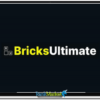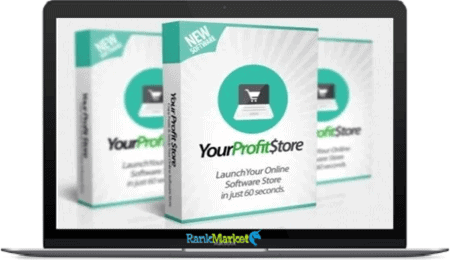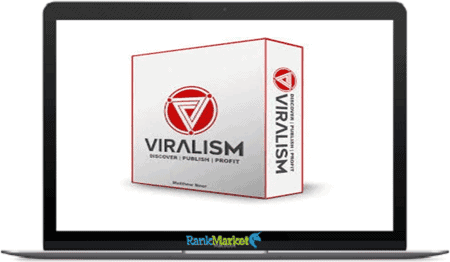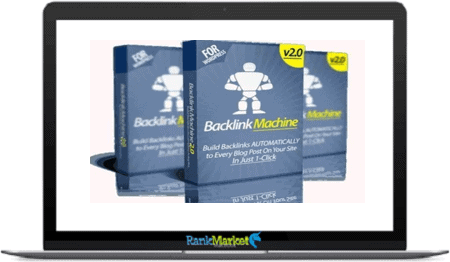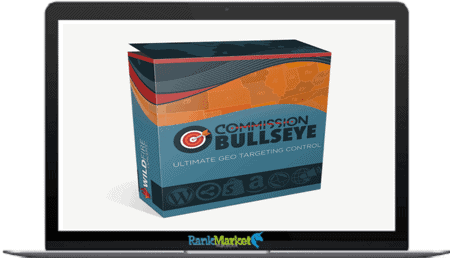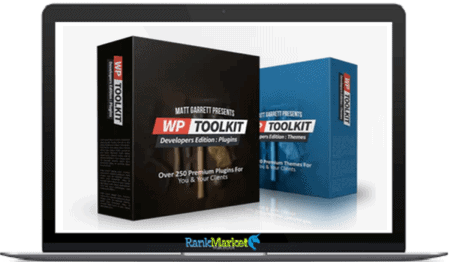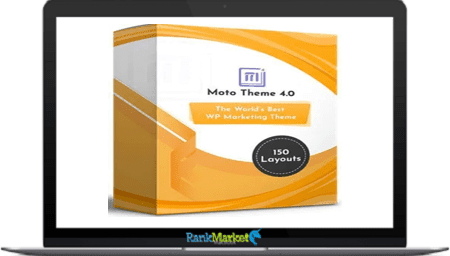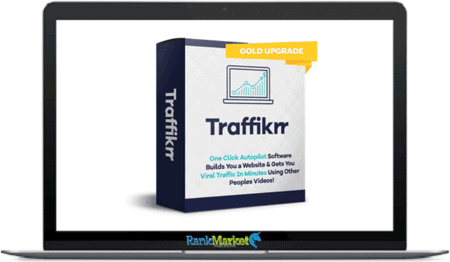[Group Buy] Bricksforge Lifetime
$249.00 $27.00
Bricksforge – The Bricks Tools That Feel Native. Our vision was to create a Bricks toolbox that doesn’t feel like a bloated set of external addons. We focus on clean code, a lightweight structure and best practices.
| Deliver | Product FE (5 Sites) |
|---|---|
| Access | Install Service |
| Type | Bricks Builder Addons |
| License | No License |
| Details | GB Salespage |
![]()

What is Bricksforge ?
Bricksforge – The Bricks Tools That Feel Native. Our vision was to create a Bricks toolbox that doesn’t feel like a bloated set of external addons. We focus on clean code, a lightweight structure and best practices.

Features
FE – Bricksforge – $249
- Unlimited Websites
- Plugin Updates
- Support
Why Bricksforge?
- Passion: Really. We love Bricks! That is why we put all our passion into this project and use it for our own client websites.
- Experience: We are the developers of the Bricks Widget Creator. You can be sure that we know what we are doing 😉
- Compatibility: We make sure that every line of code works harmoniously with Bricks. This is noticeable in performance and usability.
- Vanilla JS: Bricks has removed jQuery! Wonderful! Of course we go the same way to offer the best possible performance.
- Lightweight Code: An <a> tag doesn’t need twenty div containers around it. Is there anything more to say about this?
- Nestable Elements: The Nestable Elements API is just awesome! We want our elements to be nestable wherever it makes sense!
- Selective Loading: Activate only the features you need for your project. This way, everything remains clear.
- White Label: Make a professional impression by customizing the name and look of Bricksforge to your client’s UI.
- Permissions: Define permissions for user roles. This way you can prevent certain functions for certain users.
- Customize Bricks: Customize the Bricks interface to make it easier for your clients. They will thank you with a smile 😉
- Developer Friendly: Are you a developer? Then you can rejoice! We give you full access to advanced functionalities!
- Community Access: We are not hiding from you. Let’s work together to create something great!
Core Features
- Builder Customizer: Specify different settings for individual user roles and determine the appearance of the builder. You can even create completely new roles.
- Global Classes Creator: Convert CSS code to Global Classes with one click! So you can easily include your favorite CSS framework and use it in the builder. All classes are not dependent on elements and can be used everywhere!
- Animations: Extend the Builder with the power of GSAP, the leading library when it comes to high-performance animations.
- Bricksforge Pane: Use Bricksforge in the Builder! The panel allows you to perform complex processes (Events & GSAP Timelines) without programming.
- Bricksforge Terminal: The Bricksforge Terminal is a command line through which you can execute commands. For example, you could create whole element structures in Emmet style or add several classes at once.
- Pro Forms: Pro Forms extends the native form with impressive new features so you can do even more with it!
- Popups: Create stunning popups and control exactly when and where to display them.
- Elements: Our elements are mostly nestable and offer you a lot of flexibility in design.
- Backend Designer: Design the backend the way you want it. Bricksforge offers you many possibilities with the Backend Designer.
And other helpful tools
- Maintenance Mode: Is your website not officially released yet or are you working on it right now? Put it into maintenance mode with a few clicks and decide the look based on a Bricks template.
- Font Awesome Pro: Connect your Font Awesome Pro Typekit with Bricksforge to use Pro Icons with all their styles comfortably in Bricks Builder. We love this option ourselves.
- Custom Fonts Uploader: You no longer need to upload Google Fonts individually. Now you can easily upload Google Fonts in bulk. It has been integrated into the native uploader.
- Mega Menu: Create beautiful Mega Menus using Bricks templates and assign them individually to your menu items. The settings have been added to the “Nav Menu” element.
- Documentation: Bricksforge is quite complex in several areas. Therefore, we are working on a detailed documentation, which will be complete in version 1.0.
- Community Forum: We can help each other in the official community forum. The forum is a valuable companion of Bricksforge to make the tool better and better!
Frequently asked questions
- Is Bricks-forge for me? You can create really great things with Bricks. Still, the core has certain limitations, which is okay because many don’t go beyond the standard features. Bricks-forge is a plugin that extends the Bricks functionality. It allows you to develop your projects even more efficiently and think outside the box. Bricks-forge is not just a set of elements. The goal is to basically give you more options and flexibility by extending the functionality. Also, Bricks-forge includes many tools to customize the builder for specific user roles. This is very useful for teams or for your client, for example. If you just want a plugin with pre-designed, fixed elements, Bricks-forge might not be the right choice. There are other plugins that do just that. But Bricks-forge definitely is a tool for you if you really enjoy working with Bricks and would like to have more possibilities and flexibility in design and development! If so, you’ll love Bricks-forge! ♥️
- Can I test Bricks-forge before buying? Yes, you can! 🙂 Create a playground and test Bricks-forge for 7 days. You should buy it only if you like it 🙂
- Do I need programming skills to use Bricks-forge? No, definitely not. Bricks-forge has been developed so that any user can work with it. Nevertheless, there are different areas within the plugin that can be used for developers to extend the functionality depending on their intentions.
- Which Bricks version do I need? Bricks-forge requires at least Bricks 1.5.1.
Some Questions Before Join US
Group buying, also known as collective buying, offers products and services at significantly reduced prices on the condition that a minimum number of buyers would make the purchase.
- First, we will list product Here as people request & Collect Money From other peoples.
- Sec, Once enough moneys from customer, we will buy products From Developer.
- Then, we deliver to all Joiners.
- You can join directly by Purchase at our site and Reach Support about that to confirm.
- You can join via our Community : https://bit.ly/RMKDiscord
- How to Buy
We have 2 Product Status
- Instant-Deliver : Avaible and Deliver within 24-48hs (not on Sat-Sun, Holiday)
- Group Buy/Pre-Order : Not avaible, Still collect more people to join, need to wait.
OTO mean that One-Time-Offer/Upsell/Upgrade of Product For limited time only
Cancelled mean that order is not pay/process within 24hs. Please reach us with Order ID to check.
You will get Products by Download via Email .Once you finish payment to us and get confirm. You will get download Links inside your Account
- SAAS : You will get Individual account via Mail or On your Order List
- Shared Tool : via our chrome (WIN/MAC/Linux)
- WP : We will active key for your site.
- Course/Book/GraphicKit : Download link will send via mail or On your Order List.
- ETA Time : Fast maybe 3-4 days or 1 Week , Always be 3-4 Weeks or some times as Member Request it can be up to 3 Months to Group Buy WIN.
- GB Fail : You will get refund or exchange other.
– If Products problem, Capture screenshot/Video to us. We will forward to developer to fix it.
– If impossible sloved, we will exchange to other product. With Annual Product, we will refund or exchange by subtract times that you used.
– If used product for 1 or few years then not work. we will try to contact developer to fix it. But if some bad Vendors keep money and run, we just can give you some discount for future orders.
Warranty Time :
- Monthly Product : 30 days
- Annual/One Time Product : 1 year.
Our Store Credit mean credit can use to redeem on Your orders. 25 Credit = 1$.
Earn by some way :
- Place Orders. Each 1$ spend you will earn 1$
- Exchange some not work/not-fullfill orders by your agreed.
- By Reffer Your Friends to buy at our store.
How to redeem
- At Checkout page have redeem button to use it. Maxium is 250/orders.
- If you need redeem more. Reach our Support
We support only via 2 channel :
- Email : support@rankmarket.org
- Messenger : m.me/rankmarkenet (Live chat on Site)
TIme : From 9AM - 6PM Monday - Friday (GTM+8).
All Order/Ticket on Sat-Sun/Holiday will be supported on next Monday.
WE ARE TRY TO WORK HARD AND SUPPORT ALL PEOPLE BUT WE CAN NOT MAKE ALL HAPPY 100%
Thanks For You are here and belive US for longtime.
While working,we meet someone like & we will not support :
– People buy 1 but want to exchange to 10 Products.
– People who steal our products then ask refund.
– People fake payment to get our products.
– People always ask refund,can not wait for waiting product. Dont Pay. Wasted our Time.
Best Regards
David Green – RankMarket