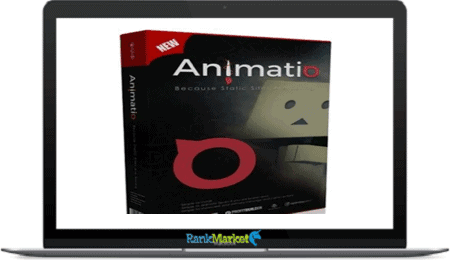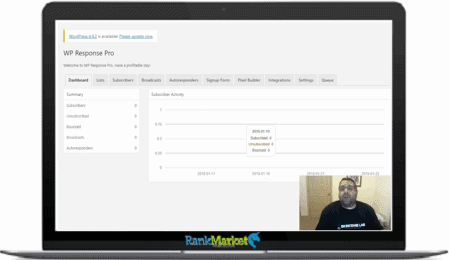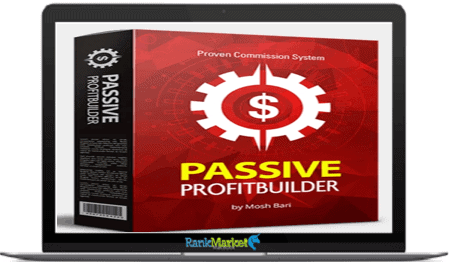[Group Buy] Divi Plus Agency Bundle
$199.00 $20.00
Divi Plus is a premium multipurpose plugin that comes with multiple exceptional modules. Using these unique and powerful modules, you’ll be able to create different web page elements that would increase your site’s functionality as well as appearance.
| Deliver | Product FE – 5 Sites |
|---|---|
| Access | Install Service |
| Type | Divi Addons |
| License | GPL License |
| Details | GB Details |
![]()

What is Divi Plus ?
Divi Plus is a premium multipurpose plugin that comes with multiple exceptional modules. Using these unique and powerful modules, you’ll be able to create different web page elements that would increase your site’s functionality as well as appearance.
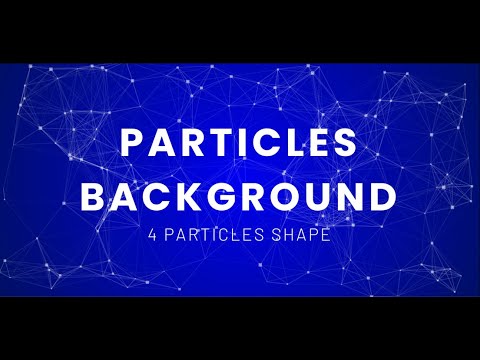
Features
FE – Divi Plus – $199
- 50+ Divi Modules: Ever-growing powerful modules that profound Divi theme’s functionality and design whenever and however needed for websites of any kind.
- 4 Premium Extensions: Enhance the capabilities of Sections, Rows, Columns, and Divi Modules with premium extensions that make your website stand out uniquely.
- 45+ Prebuilt Websites: Striking and impactful Divi child themes built using the advanced modules of Divi Plus. All tailored significantly to meet pretty much everyone’s needs.
- 250+ Prebuilt Sections: Add, modify, or repeat them; pre-built sections give you complete options to build an outstanding Divi website for various occasions.
Why should you use Divi Plus?
- Do More in Less Time With Divi Plus: More number of Divi modules, more number of design possibilities. The Divi Plus plugin includes easy-to-use advanced Divi modules perfect for any type of modern web designing needs. Each module gives you immense options to take your Divi theme website to the next level. You can bring your imagination to reality for real.
- Keep Your Website Light: When your site loads more modules, it can cause higher load time. But the Divi Plus plugin has an excellent modules panel that lets you quickly decide what you want to use and what is not. So, no more slow speed and bad experience for the website visitor of any type, ever.
- Make a Remarkable Ecommerce Presence: Create an eCommerce store that everyone likes to explore. Divi Plus offers multiple Divi WooCommerce modules that enables you to optimize your Divi shop for enhanced usability and a better user experience.
- Modules for Every Need: Fulfil your different Divi web designing needs using the multiple powerful modules created to optimize the website’s different areas for infinite possibilities.
Divi Plus Can do for you
- Modules to Stand Out Images; The available image modules allow you to display a picture uniquely with an enhanced content engagement. Use the hotspot module to make an image more informative. Add enticing animation to the content with an image accordion. Lottie adds animated images, where an image mask makes a photo look entirely unique without a single doubt.
- Module to Style Your Form: Clear, Readable, and Engaging contact forms do better than just a simple form with some fields. And with the form styler module, it’s more than possible to include these qualities in a Divi contact form. Whether you use Contact Form 7 or Caldera Forms, the module can bring awesomeness to each element of a form — buttons, fields, or background; you can style everything.
- Social Media Integration: Whether on the website or social media networks, get more interaction from the users, wherever needed. Showcase Facebook and Twitter timelines in different themes. Allow Facebook users to Like and Comment on your website as well as share it in the news feed. Add Twitter Follow and Tweet button. Plus, embed any tweet, Facebook video, post, and comment on the site using the embedded modules.
- Google Loves Structured Data: Yup, that’s right! And with the Divi Plus schema modules, you provide more reasons for Google to love your site. Use FAQPage Schema to create optimized FAQ pages. Breadcrumbs to help site visitors and crawlers effortlessly navigate the website. HowTo Schema to list processes or tutorials, and Star Ratings to show ratings in rich snippets. Well, everything in rich snippets.
- Carousel for Every Need: Build trust, show genuineness, and turn more leads into conversion. The Testimonial, Logo, and Team Slider module are the perfect tool to display what class service your business provides. Use the testimonial slider to showcase client reviews. Exhibit awards and experience on a logo slider. And make it more real by revealing the qualified staff members on a team slider.
- Modal, Ajax Search, Content Toggle, Timeline and More… Improve user interaction on the site with popups and overlays. Provide a faster and better search option with a live ajax search bar. And showcase essential information in a compact yet interactive way using a toggle and timeline. Plus, many different modules to level up your Divi theme website, then whether it’s design, functionality, or performance.
Some Questions Before Join US
Group buying, also known as collective buying, offers products and services at significantly reduced prices on the condition that a minimum number of buyers would make the purchase.
- First, we will list product Here as people request & Collect Money From other peoples.
- Sec, Once enough moneys from customer, we will buy products From Developer.
- Then, we deliver to all Joiners.
- You can join directly by Purchase at our site and Reach Support about that to confirm.
- You can join via our Community : https://bit.ly/RMKDiscord
- How to Buy
We have 2 Product Status
- Instant-Deliver : Avaible and Deliver within 24-48hs (not on Sat-Sun, Holiday)
- Group Buy/Pre-Order : Not avaible, Still collect more people to join, need to wait.
OTO mean that One-Time-Offer/Upsell/Upgrade of Product For limited time only
Cancelled mean that order is not pay/process within 24hs. Please reach us with Order ID to check.
You will get Products by Download via Email .Once you finish payment to us and get confirm. You will get download Links inside your Account
- SAAS : You will get Individual account via Mail or On your Order List
- Shared Tool : via our chrome (WIN/MAC/Linux)
- WP : We will active key for your site.
- Course/Book/GraphicKit : Download link will send via mail or On your Order List.
- ETA Time : Fast maybe 3-4 days or 1 Week , Always be 3-4 Weeks or some times as Member Request it can be up to 3 Months to Group Buy WIN.
- GB Fail : You will get refund or exchange other.
– If Products problem, Capture screenshot/Video to us. We will forward to developer to fix it.
– If impossible sloved, we will exchange to other product. With Annual Product, we will refund or exchange by subtract times that you used.
– If used product for 1 or few years then not work. we will try to contact developer to fix it. But if some bad Vendors keep money and run, we just can give you some discount for future orders.
Warranty Time :
- Monthly Product : 30 days
- Annual/One Time Product : 1 year.
Our Store Credit mean credit can use to redeem on Your orders. 25 Credit = 1$.
Earn by some way :
- Place Orders. Each 1$ spend you will earn 1$
- Exchange some not work/not-fullfill orders by your agreed.
- By Reffer Your Friends to buy at our store.
How to redeem
- At Checkout page have redeem button to use it. Maxium is 250/orders.
- If you need redeem more. Reach our Support
We support only via 2 channel :
- Email : support@rankmarket.org
- Messenger : m.me/rankmarkenet (Live chat on Site)
TIme : From 9AM - 6PM Monday - Friday (GTM+8).
All Order/Ticket on Sat-Sun/Holiday will be supported on next Monday.
WE ARE TRY TO WORK HARD AND SUPPORT ALL PEOPLE BUT WE CAN NOT MAKE ALL HAPPY 100%
Thanks For You are here and belive US for longtime.
While working,we meet someone like & we will not support :
– People buy 1 but want to exchange to 10 Products.
– People who steal our products then ask refund.
– People fake payment to get our products.
– People always ask refund,can not wait for waiting product. Dont Pay. Wasted our Time.
Best Regards
David Green – RankMarket